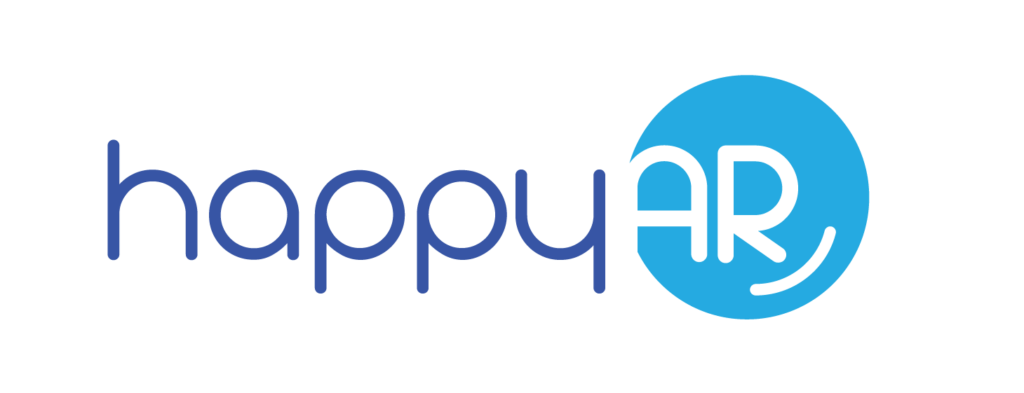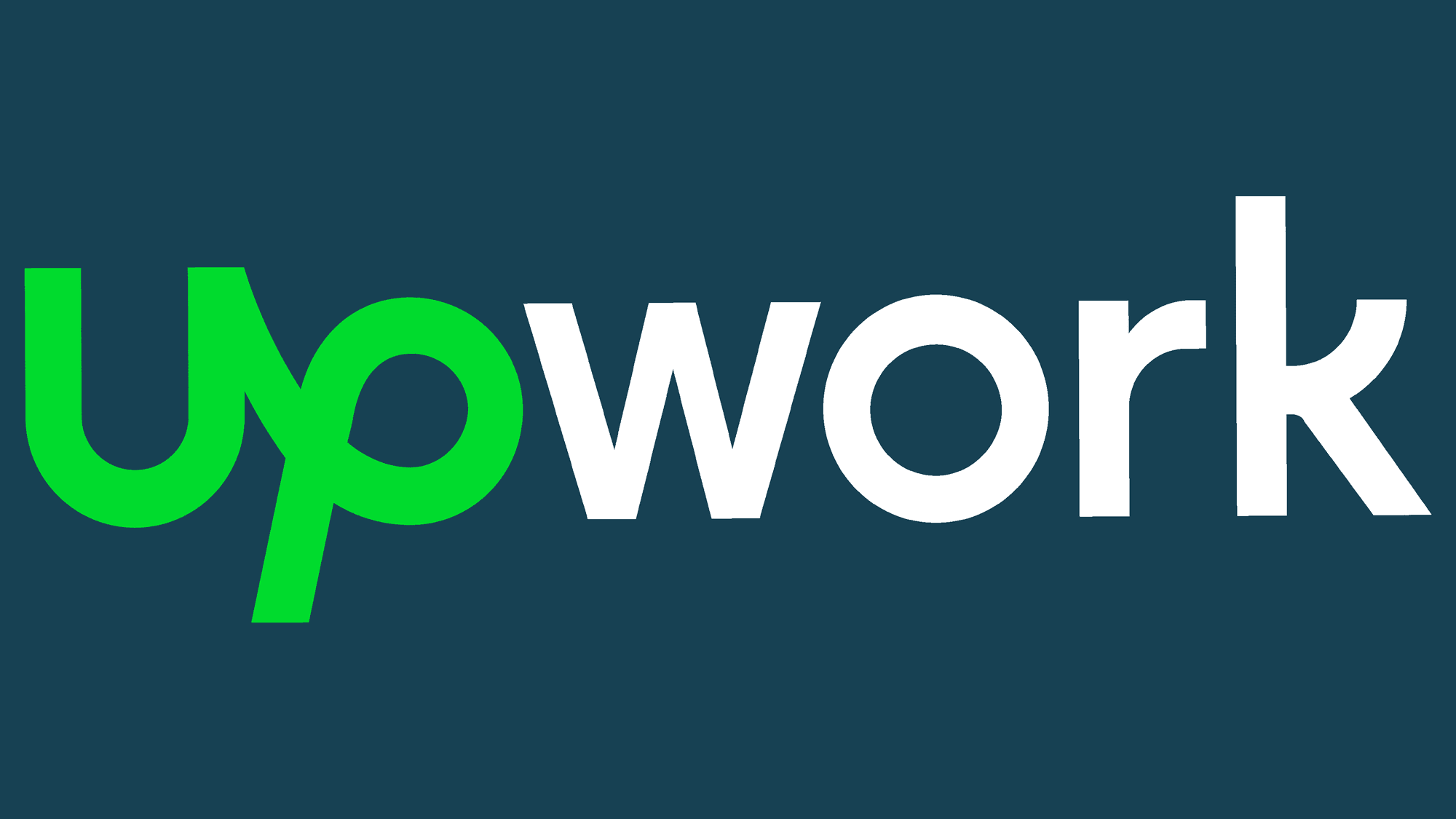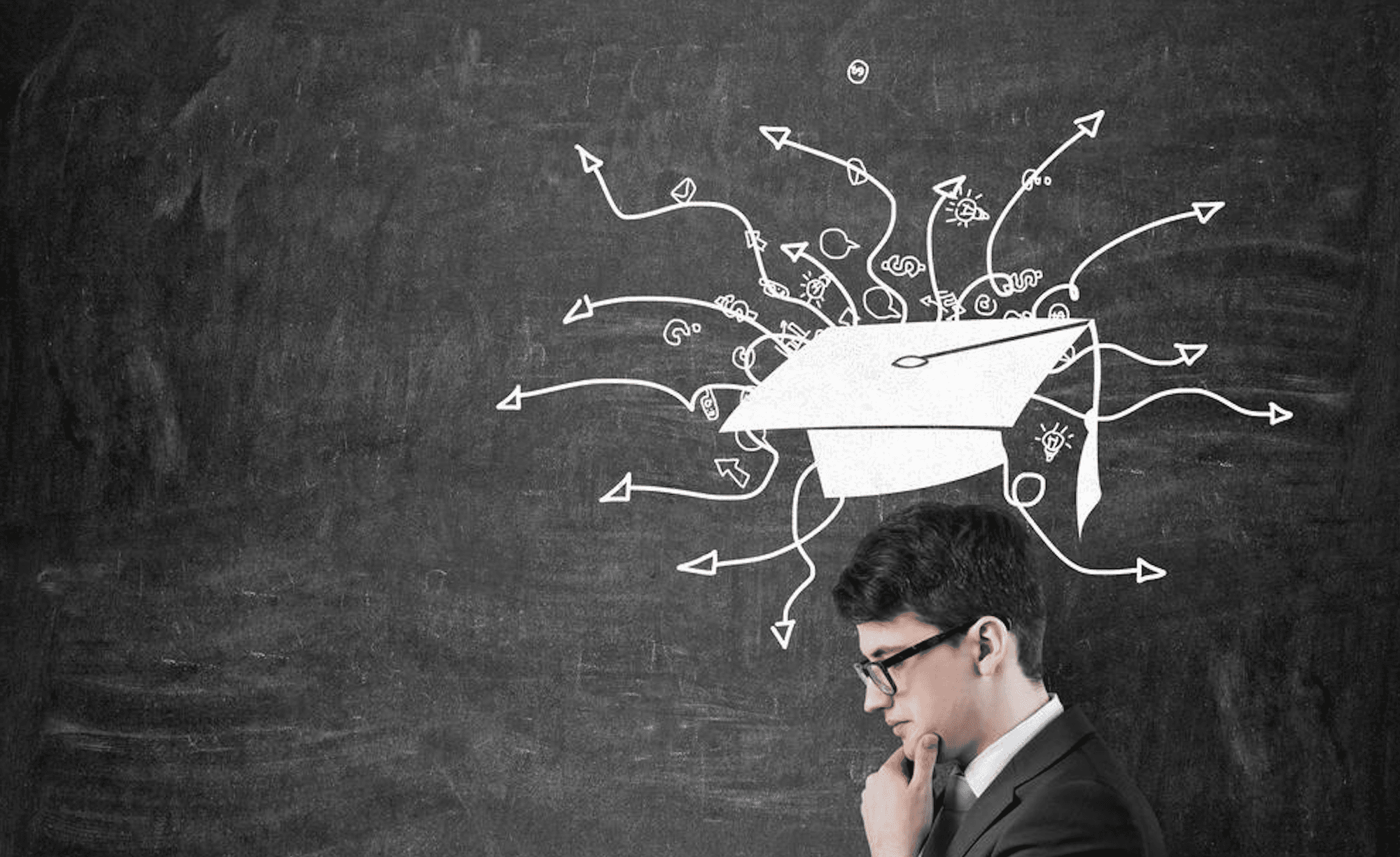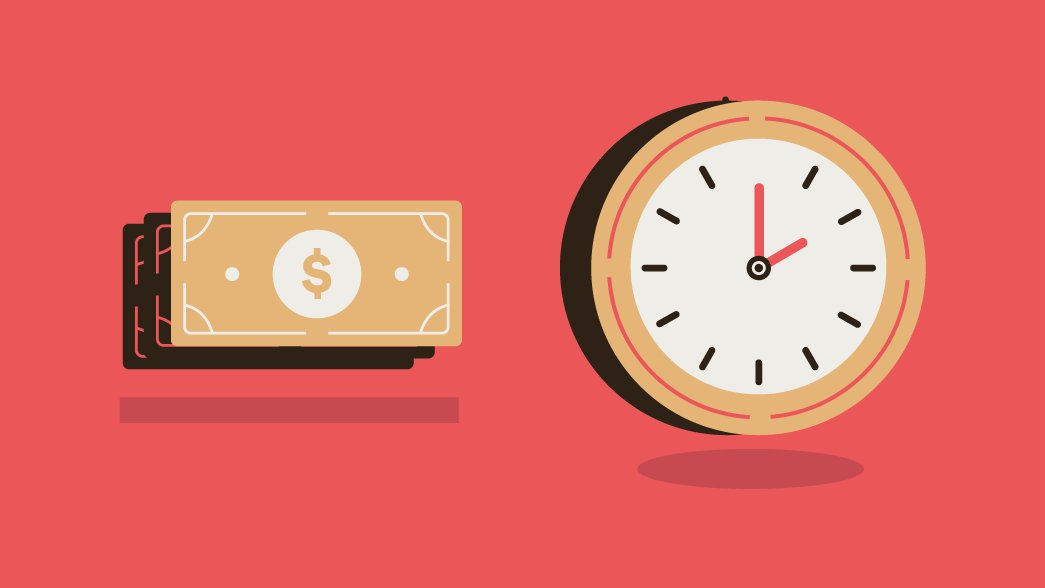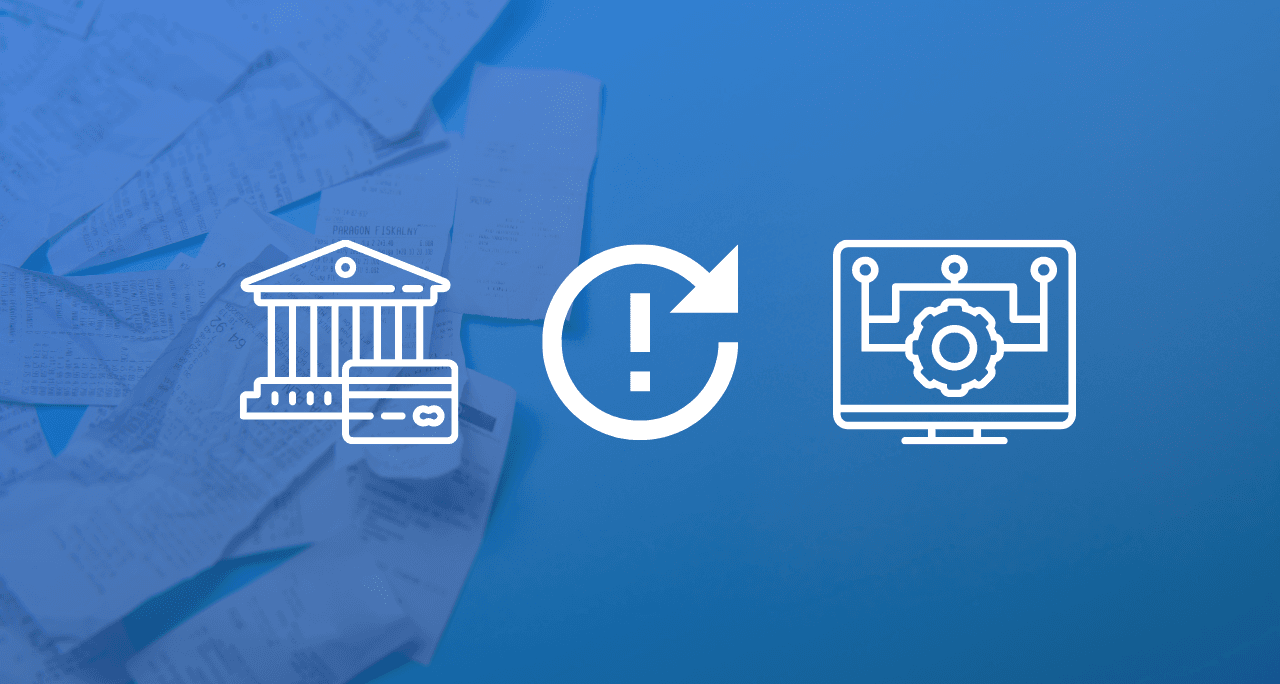Accounts Receivable Reconciliation: A How-To
Every business needs positive cash flow. That’s probably not a revelation, but how do you know how much money you’ve been paid and how much is still owed to you? Accounts Receivable Reconciliation is the answer.
Understanding accounts receivable reconciliation and how to keep an accurate general ledger account helps you to keep track of every dollar that has already come in and everyone that has yet to.
The accounts receivable reconciliation process can reveal discrepancies in your account balances and ensure you’re tracking debits and credits properly.
What is an Accounts Receivable Reconciliation?

In essence, an accounts receivable reconciliation report shows the difference between what customers owe you and how much you’ve been paid so far. The accounts receivable balance in the general ledger is the total amount owed to you.
The subsidiary ledger contains the customer’s account balances and the aging report gives a detailed listing of the amounts owed and how long those amounts have been outstanding.
Reconciliation is the process of ensuring that there are no discrepancies between the accounts receivable balance in the general ledger and the subsidiary ledger. This can be done manually or with automation. Software such as Excel and QuickBooks can greatly simplify the process, as do pre-made templates.
Why Is It Necessary to Reconcile Accounts Receivable?

One of the more important ways that a reconciliation of accounts receivable helps any large or small business is that it ensures that financial statements are clean and ready to audit. If the IRS comes calling, they’ll want to see that there are no discrepancies in a company’s receivable reports.
It also helps to prove amounts owed by customers. Customer balances paid so far and outstanding balances may not match up, and a business might have to reach out to the customer with proof that more payment is owed. Alternatively, it may show the opposite, that the company needs to extend a refund payment to a customer’s credit card or debit card.
Your business might require customer payment in 30 days, 45 days, 60 days, or some other amount of time. Tracking payments over a specific reporting period in aged accounts will let you know whether your payment structure and timeline are working or not.
If you run into reconciliation issues, you can identify collections, invoicing, and payment structure problems. Your reconciliation might be something that’s done by month-end, or it might be possible to wait until the end of the fiscal year. Keep in mind that monthly reconciliation is the standard, however.
What Is a General Ledger?
In double-entry accounting, the general ledger is where companies store their financial transaction data for the preparation of their financial statements. The general ledger lists assets, liabilities, equity, revenue, and expenses.
General ledger transactions summarize transactions made as journal entries to sub-ledger accounts. A list of general ledger accounts is called a trial balance. The trial balance allows the bookkeepers to make the company’s financial statements. These include the balance sheet, income statement, statement of cash flows, and other similar financial reports.
You will need to make a general ledger report, as well. This will give you a detailed list of your transactions going in and out of your accounts. It’s best to organize this by date and account type.
What Is a Subsidiary Ledger?
The subsidiary ledger is a detailed listing of customer transactions and payment history. Customer account balances are then reconciled with the general ledger accounts receivable balance.
How to Reconcile Accounts Receivable

Now that we’ve discussed the reasoning behind creating an accounts receivable reconciliation report, let’s go through the steps to creating the report.
First, compare the balance on your customer aging report and your general ledger balance. If there’s no difference, congratulations! The reconciliation is done.
If there is a difference — and there usually is — you’ll need to keep going.
Next, make sure all transactions are up to date for the reporting period for which you’re reconciling. Record all invoices and payments and update subsidiary ledger balances if applicable.
Now, it’s time to create an aged trial balance report. You will see all unpaid balances for the reporting period. This will be followed by creating a general ledger report for the same time period.
Look for discrepancies. Compare your accounts receivable balance with your accounts receivable report. If the ending balances are not the same, you need to find out why.
Correct any discrepancies that you find. Perhaps there was a recording error, such as placing a payment under the wrong reporting period or incorrectly recording payment amounts.
While this seems like a simple five-step process, it does involve a lot of math! Using automation software makes reconciling easier, more accurate, and faster.
Accounts Receivable Reconciliation with QuickBooks

If you’re using QuickBooks, this process is much simpler than if you were performing a manual reconciliation.
QuickBooks’ reconciliation feature allows you to make edits to existing transactions and create new ones to ensure the numbers are correct in your reconciliation report.
In QuickBooks, you need to click the gear icon on the top right, select the Tools tab, and then click Reconcile. Find the account you want to reconcile and then click Reconcile Now. Choose your start and end dates, fill in the fields, and select OK.
Now, you can compare your reconciliation report transactions with your bank statement. The difference should be zero. Click Finish when you are done.
Accounts Receivable Reconciliation with Excel

Excel makes reconciliation convenient because you can use pre-made templates. You will need to customize whichever template you choose to your specific needs. The process of reconciliation is similar to how you’d do it manually on a sheet of paper, but Excel does all the math for you.
Here’s a simple explanation of the process. Assign columns for Account, Invoice Total, Paid, and Outstanding Due. Your customers get listed under Account, the invoice amount for each customer goes under Invoice Total, how much payment has been received from each invoice goes under Paid, and the difference between the invoiced amount and the payment amount gets put into Outstanding Due.
Now, compare the general ledger accounts receivable balance with your spreadsheet. Look for discrepancies and, as described in previous sections, fix them. Templates do make this process easier and will contain the necessary fields and columns you need.
Make Reconciling Easier with HappyAR

HappyAR is a seamless SaaS that quickly and easily boosts your accounts receivables work. We save companies of all sizes thousands of dollars each year by optimizing the speed and efficiency of their collections methods. No more guessing if someone has received an invoice or trusting that it will be paid on time. This is a fully integrated solution that pays for itself over and over each month by preventing defaults and preserving client relationships.
HappyAR is an ever-evolving toolkit that helps optimize your invoice collections process and our solution starts at $0/month and scales up based on your invoice volume. Visit us at www.happyar.com to learn more.