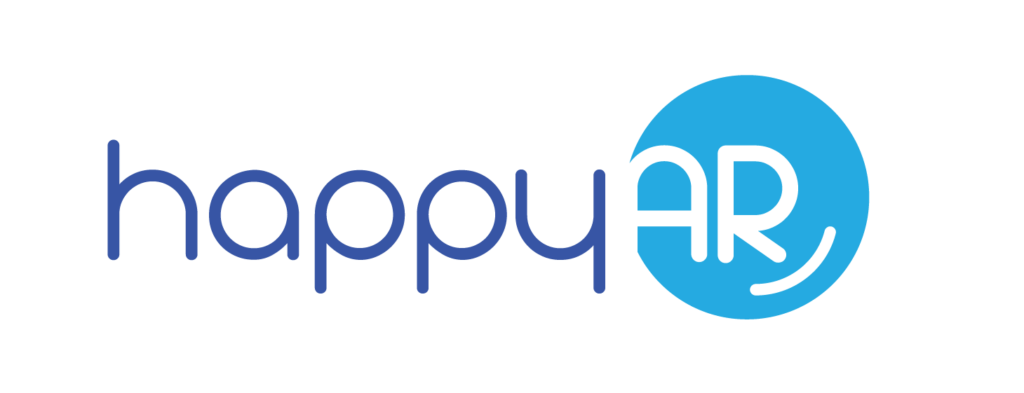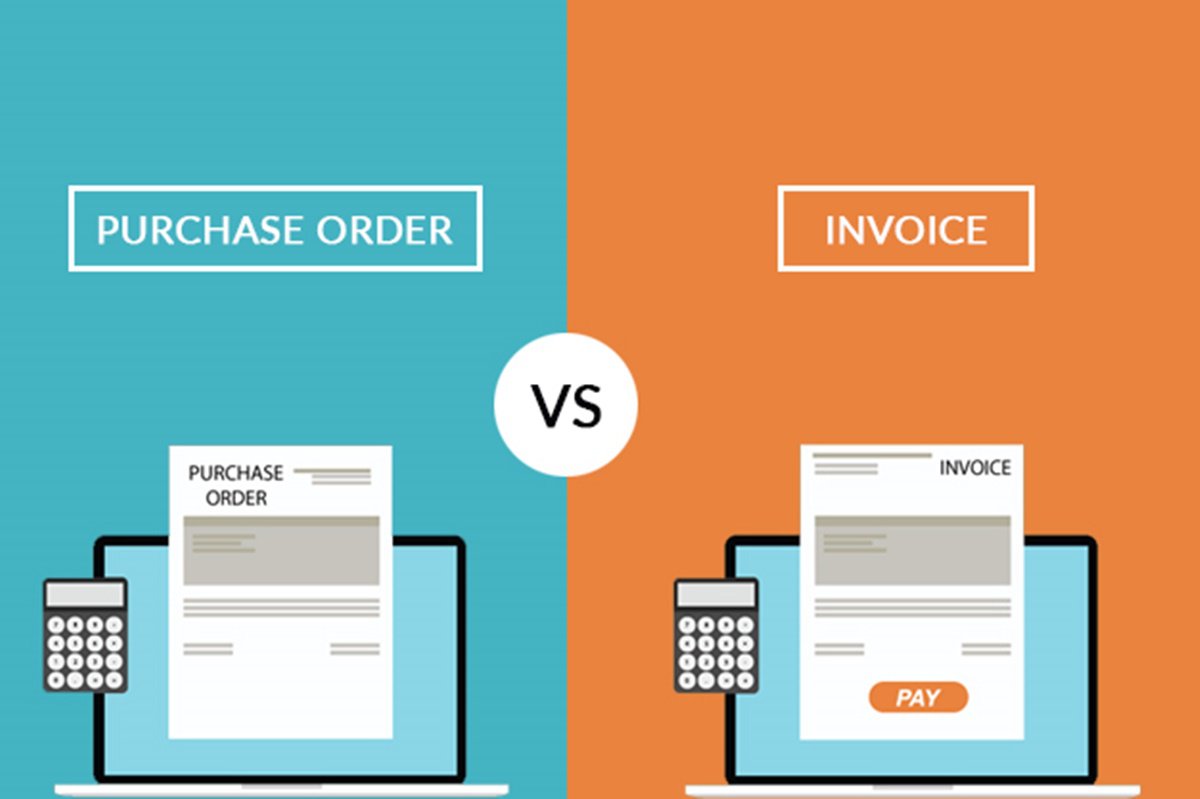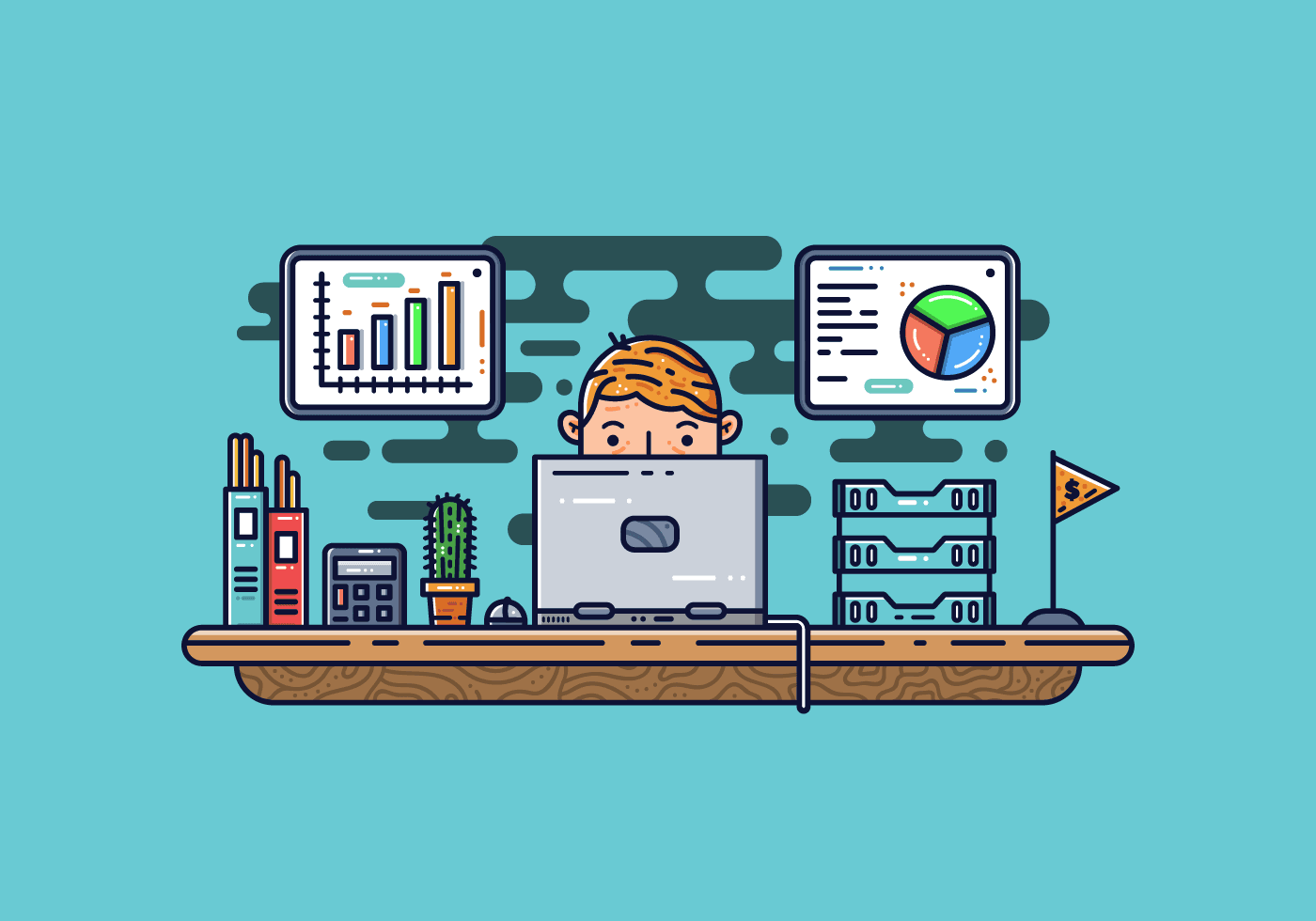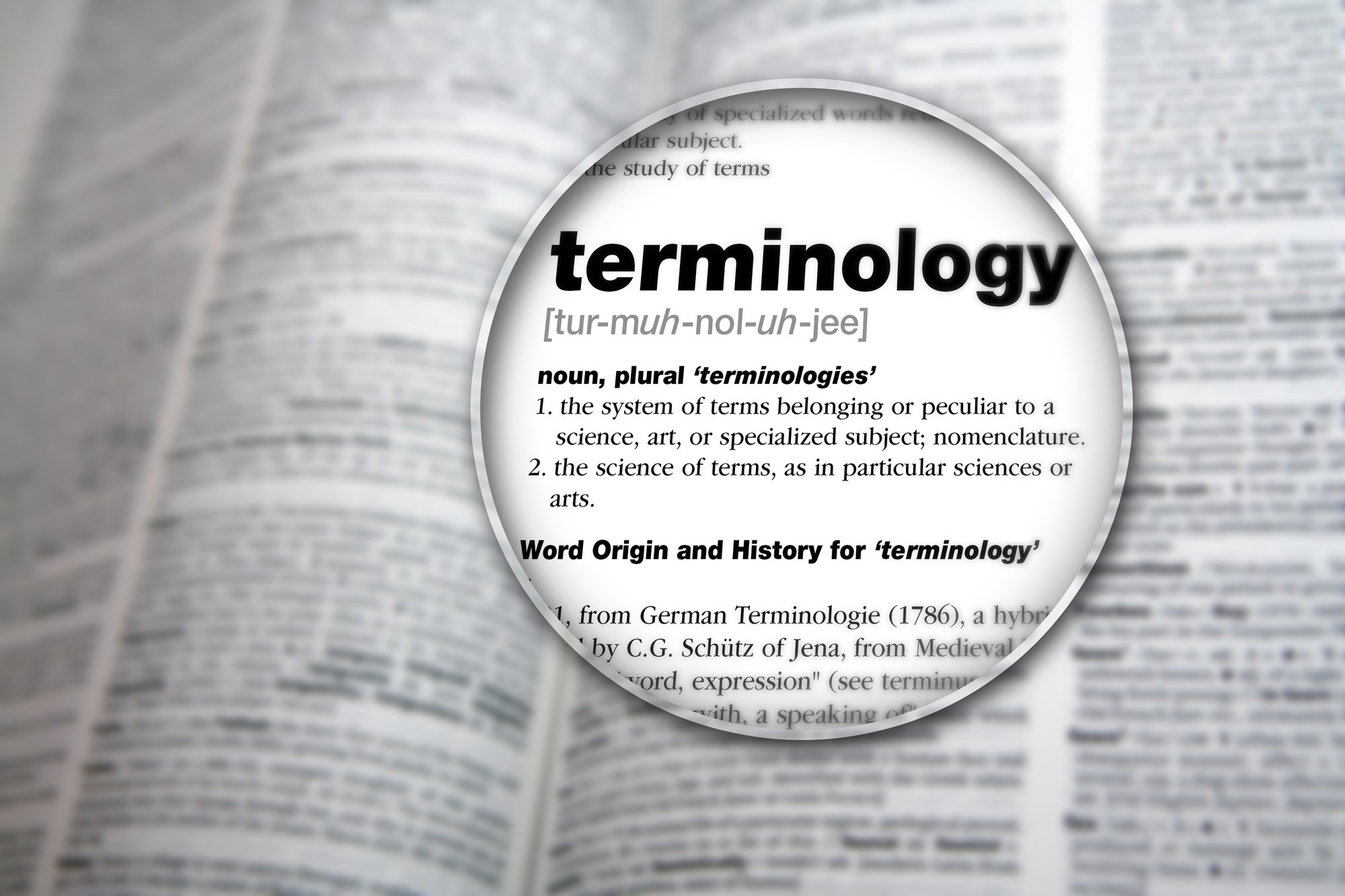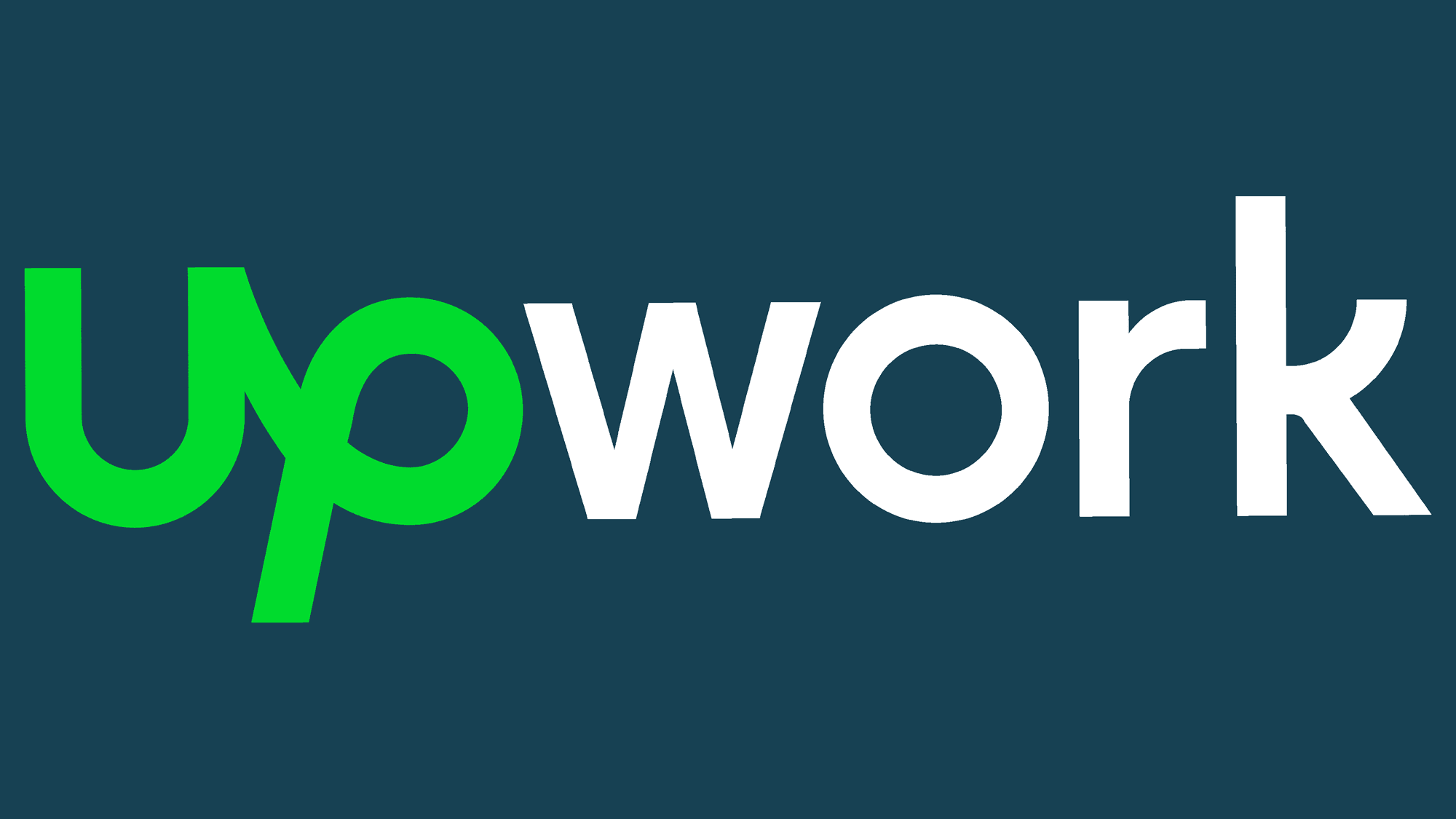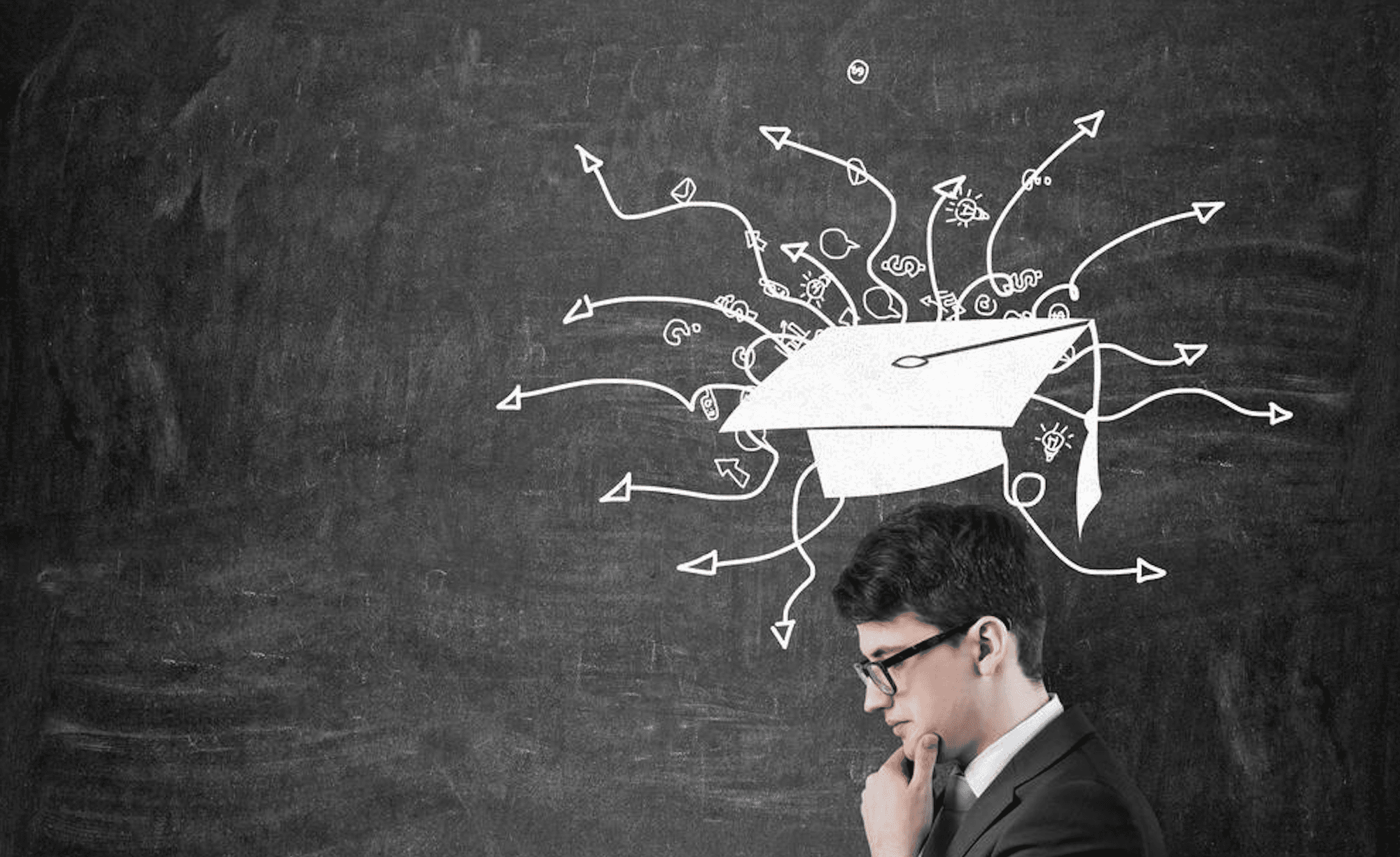As a small business owner, it is essential to understand the different terminologies in accounting and bookkeeping. Understanding the difference between a purchase order vs an invoice is integral to the procurement process and purchasing process.
What Is a Purchase Order?

A purchase order is an official document that companies use to document the purchase of goods or services to be delivered at a later date. The use of a purchase order allows buyers to place orders with suppliers without making any payment.
The seller uses purchase orders to extend credit without risk since the purchase order is a legally binding agreement once goods or services are delivered. Once accepted by the vendor, the purchase order can be used in place of an official contract, especially if one does not exist between the buyer and seller.
A purchase order will be assigned its own PO number, which buyers and sellers can use to track the sale and delivery of goods and services. There are several purchase orders, but the most common are standard purchase orders and blanket purchase orders.
Standard purchase orders cover one-time purchases. Once the goods are delivered, the purchase order is closed. In contrast, a blanket purchase order can be used for ongoing deliveries of services or goods until a maximum is reached.
Larger organizations may require purchase requisition approval before issuing a purchase order. Typically, a department manager will create the order and send it to the purchasing department for approval. Once approved, a purchase order will be issued.
What Is an Invoice?

An invoice is a legally binding document created after the delivery of goods or services. The invoice process begins once a company has accepted delivery, and a sales invoice is created with the assistance of the purchase order.
The sales invoice will contain an invoice number that sellers can use to track the payment. It will also include the purchase order number, order details, payment terms, a due date, and payment request.
In addition to the information regarding the sale, it will also contain the vendor's contact information, delivery date of the goods, and total amount due. Once payment is received by the vendor for the invoice, the invoice is closed.
The use of a purchase requisition, purchase order, and sales invoice are important parts of the purchase requisition process. During a year-end audit or review, billing departments will often examine these documents in detail.
Purchase Order vs Invoice- What Information Is in a Purchase Order?

There are several different items contained within a valid purchase order. Information can include any (or all) of the below:
1. A Purchase Order Number
Oftentimes, buyers and sellers use the purchase order number to track the order and final delivery of the goods. It is typically pre-formatted by the purchaser. Purchase orders are usually issued in order with no gap unless a purchase order is nullified.
2. Vendor and Customer Contact Information
Contact information of both the buyer and seller will be listed within a purchase order. In addition, signatures of approved parties may be included. This can provide assurance between both parties that they agree to the terms of the purchase order.
3. Order Details
The details of the goods or services to be delivered are defined. This will include the type of goods and services and the number of goods. The cost of the order will also be indicated, either by quantity or in total. For example, the order may indicate that three items are to be delivered at $400 each. Thus, a total amount of $1,200 will be listed in the order details.
4. Delivery Date
The delivery date is commonly included in a purchase order. If the goods or services are delivered after the agreed-upon date, the purchase order may be canceled. However, if the buyer still accepts them, the purchase order will normally be held to be valid.

5. Date of the Order
The date of the initial decision to purchase goods from the seller will be indicated on the purchase order.
6. Terms of Payment
The purchase order will generally have some legal language that defines when payment for delivered goods or services is required. Financial terms are usually negotiated between the buyer and seller and payment is normally required between 30 to 90 days after delivery.
7. Total Amount Due
The total amount due includes the base amount of the order. It will also include any shipping or delivery charges and sales tax.
8. Payment Schedule

Occasionally a buyer and seller may agree to a payment schedule rather than having the total amount due upon delivery of goods. This is especially true when a product or service is significantly expensive or when delivery is recurring over a period of time.
Purchase Order vs Invoice- What Information Is Included Within an Invoice?
An invoice will typically include much of the same information that is included within a purchase order. However, the key difference is that an invoice represents the first step in the payment process. It is an official document that is used to request payment.

1. Invoice Number
Similar to the purchase order process, an invoice number will be generated by the seller. Normally invoice numbers follow a continuous numerical pattern, such as 10001, 10002, and 10003. This is done so that they may be easily tracked by the accounting department.
2. Vendor Contact Information
The contact information of the vendor will be listed on the invoice. Normally it is included at the top of the invoice. Invoice templates may list it at the left or right-hand side of an invoice.
3. Buyer Contact Information
The name and address of the buyer will be included in the invoice. This is for tracking purposes. It also ensures that the correct buyer is billed for the goods or services purchased.
4. Date Good or Service Was Delivered
The date of delivery of a good or service is included within an invoice. Buyers may compare the date contained within the sales invoice to ensure that it matches with their records.

5. Date of Invoice
Including the date of the invoice allows buyers and sellers to ensure that they are not accidentally billed twice for an invoice. Receiving a duplicate invoice with the same date is often a tip-off that the invoice may have accidentally billed twice.
6. Terms and Conditions of Payment
The sales invoice will set out the terms and conditions of payment. These commonly include the time that a buyer has to submit payment and how it must be paid. Sellers may accept payment via bank transfer, credit card, cash, or check.
7. Information Detailing the Goods or Services Delivered
Goods or services delivered are described within the invoice. If more than one good or service were sold, each would be listed individually within the invoice with a quantity number. The amount per individual item is also indicated.
8. Tax Rates and Shipping Costs
Any sales taxes or shipping costs incurred with the order will be separately listed within the invoice.
What Are the Pros and Cons of Using a Procurement Process?

The procurement process can add a layer of financial protection for both buyers and sellers of goods. It is designed to set up clear expectations and ensure that both are protected during the sales process. Significant advantages of using purchase orders are indicated below:
1. Better Financial Management
Using a purchase order system allows sellers to track their inventory and better understand their cash flow from month to month. For example, a company that anticipates the sales of 200 goods in the following month has time to ensure that all goods are available for sale and that they have passed rigorous quality management checks.
On the purchasing side, companies can anticipate their monthly expenditures from month to month when using the purchase order system. They can accurately budget for expenses and make sure they have the cash flow available to cover them.
2. Ensure On-Time Delivery
When goods are ordered on an ad-hoc basis, they may not be delivered until after they are already needed. Having a purchase procurement process in place can go a long way to ensure that goods are available on a regular schedule, with no waiting in between.
3. Improved Accounts Payable Processes
An improved accounts payable process can greatly speed up the collection of funds. Since purchase orders can be used to establish payment terms and delivery dates, buyers should have already incorporated payment into their budgeting process. This can greatly assist in establishing faster payment collection times.
There are only a few disadvantages of using the purchase order procurement process. These include:

1. Additional Paperwork
For companies that don't have a large accounting or procurement staff, the use of purchase orders may result in a lot of additional paperwork. This can easily lead to lots of time spent that may be more useful in other areas.
2. Credit Cards Can Be Just As Effective
From a financial point of view, credit cards can be used in place of purchase orders with the same results. They allow a buyer to purchase goods or services with expected delivery and create an official document between vendor and customer. However, they may not work for companies with purchases that regularly exceed credit limits.
HappyAR is a seamless SaaS that quickly and easily boosts your accounts receivables work.
We save companies of all sizes thousands of dollars each year by optimizing the speed and efficiency of their collections methods. No more guessing if someone has received an invoice or trusting that it will be paid on time. This is a fully integrated solution that pays for itself over and over each month by preventing defaults and preserving client relationships.