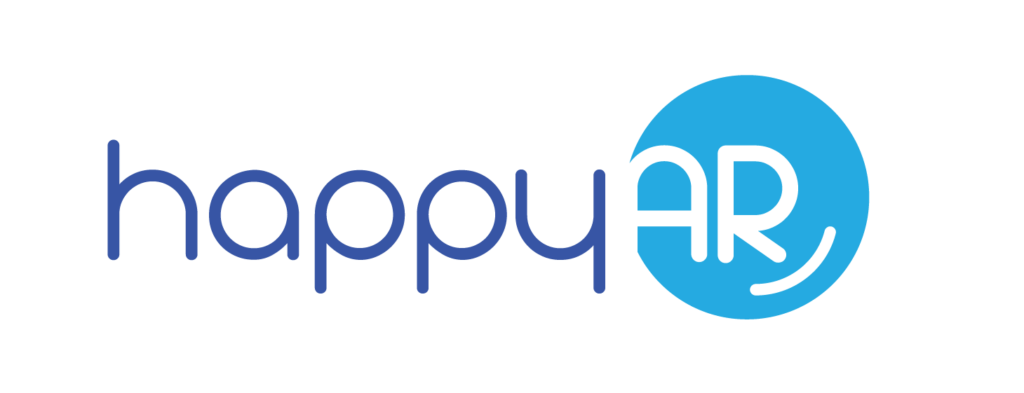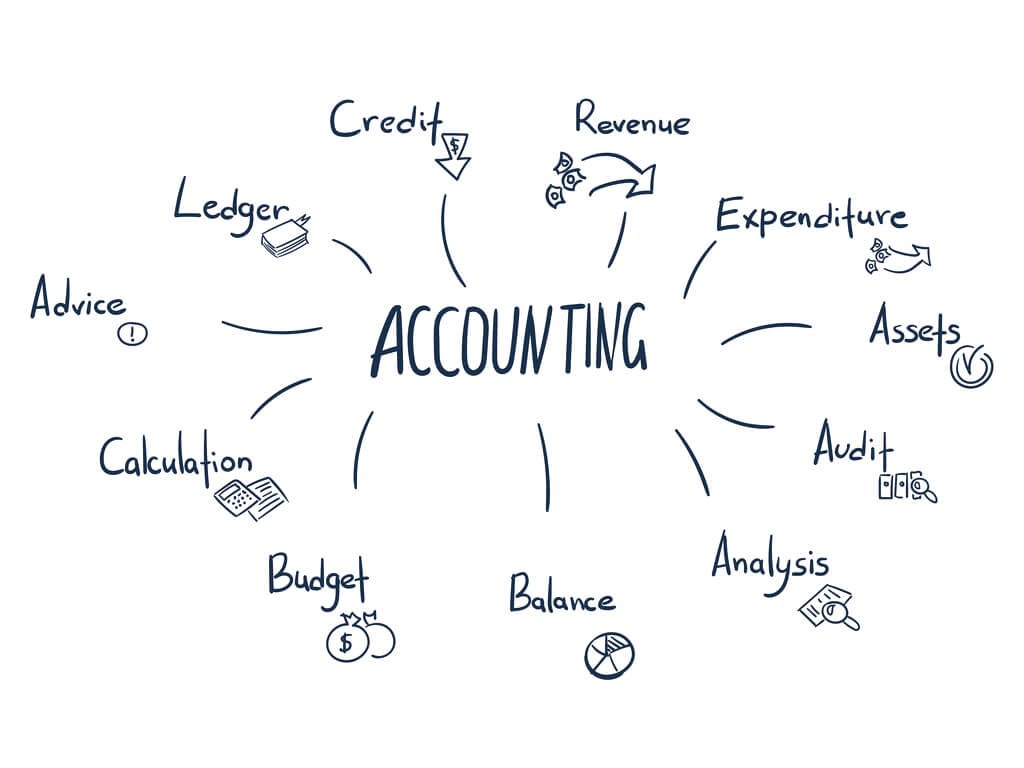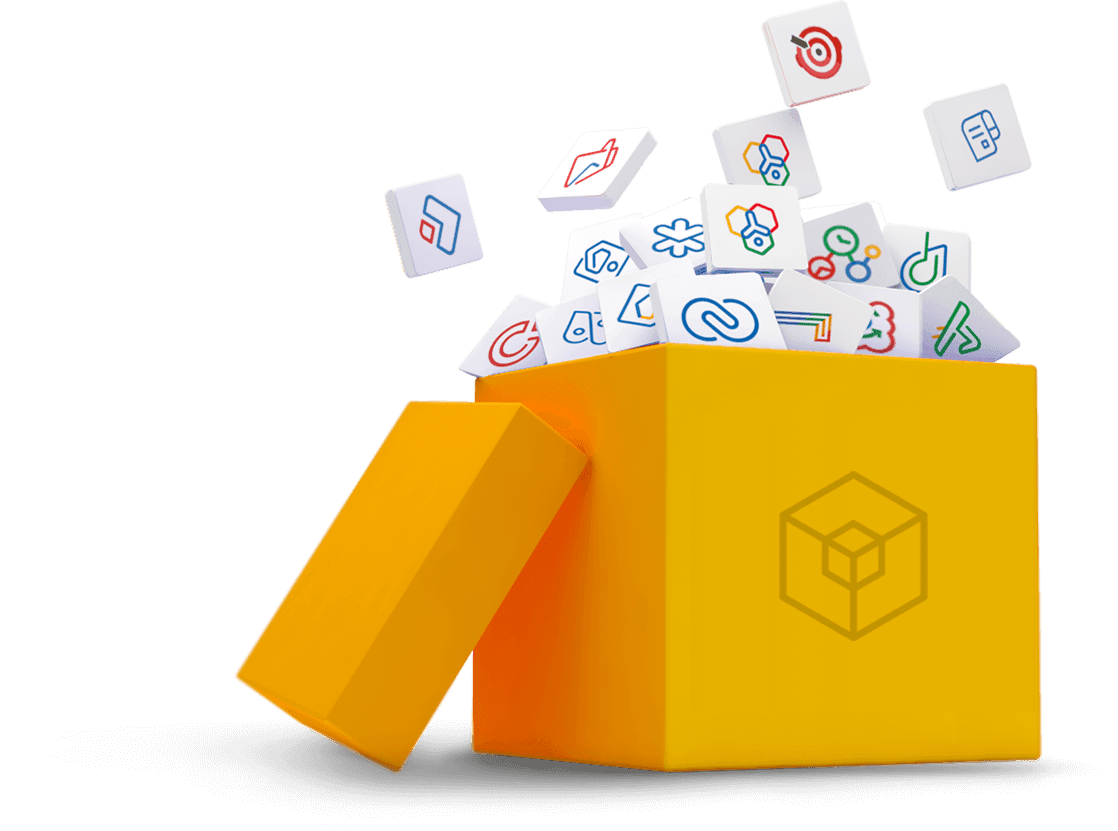If you are a business owner or accountant who is new to QuickBooks, you may be concerned about learning the program and operating it effectively. Let our QuickBooks training tips help you out. Accounting systems can be confusing, especially to people who haven’t used them before or don’t have an educational background in accounting principles.
Fortunately, QuickBooks is one of the easiest programs to learn for those who are new to the accounting software package!
What Is QuickBooks?

QuickBooks is a financial accounting solution designed for freelancers, sole proprietorships, and small businesses. It provides the ability for companies to invoice their customers and perform regular bookkeeping duties in an easy-to-use format.
All businesses can benefit from its powerful reporting and recordkeeping capabilities. However, to ensure that you are in the best position to take advantage of the system, it is important to engage in learning QuickBooks. This can be done through a variety of methods.
What Functions Are Included in QuickBooks?
There are a number of features available in QuickBooks that benefit small and medium-sized businesses. Features include:
Invoicing and Sales Management
If your business has regular customers, you stand to benefit from the invoicing function of QuickBooks. QuickBooks allows you to send out customized invoices to your clients and provides them with the ability to easily pay the balance due using a debit card, credit card, or ACH transfer.
You can easily view a list of aged accounts receivable and follow up with any customers who are overdue on their payments. It allows you to quickly assess customers who have a tendency to be delinquent on their accounts and determine which ones are the most profitable.
Tracking Expenses
QuickBooks can connect directly with your bank account and migrate expenses related to your business according to specific categories. This allows you to see where you are spending the most money and make strategic adjustments as required.
In addition to the expense tracking provided through your banking accounts, you can also scan receipts for items paid for in cash and store them in the QuickBooks repository. These items may also be categorized.
If you make regular business trips using your vehicle, QuickBooks also has the ability to record your mileage. Mileage and expenses may be categorized in the system, as well.
Since all of your expense transactions are carefully categorized, you will be able to provide your tax preparer with an accurate statement of income and expenses that they can use to maximize your tax deductions for the year.
Inventory Management
QuickBooks has a robust inventory management system that carefully tracks any items that you intend to sell to your customers or use to support the business.
This system is especially helpful for those who sell on online platforms such as Amazon, Etsy, or Shopify. It can notify you when supplies on an item get low so that you can quickly restock if needed. It also provides information on the value of your stock for financial reporting purposes.
So What Is the Fastest Way to Learn QuickBooks?

Clearly, QuickBooks from Intuit, has a number of great features for small business owners. Thus, it is smart to learn all of the aspects of the system and apply your knowledge as you begin to use it to manage the financial operations of your company.
There are a few options available for those who want to master the best QuickBooks skills.
QuickBooks Training
QuickBooks Certification is conducted directly by licensed QuickBooks teachers and is available via a live class or a self-paced option. The program starts with an introduction to QuickBooks Online or QuickBooks Desktop and provides direction on how to properly set up your company using best practices.
There is an entire module devoted to everyday transactions, including sales, expenses, inventory, and taxes. You’ll learn how to customize your client invoices and categorize expenses, as well as how to pay them using checks or electronic payments.
Inventory management, including purchase orders, receipt of items, and adjustments to inventory are discussed in classes, too.
During the special transactions module, you’ll learn how to use the refund functions and record credit card transactions. You’ll also receive training on customer deposits.
Automation tools are amongst QuickBooks’ most important features in ensuring a robust system setup. These transactions include keyboard shortcuts, the ability to set up recurring transactions, and automation for bank account reconciliations.
Next comes the reporting module, which shows you how to customize your reports to meet your business needs. You’ll learn how to understand your financial statements, set up a proper chart of accounts, master basic accounting concepts, and import any prior accounting details from Excel.
QuickBooks Training is available to anyone who is interested in learning the program. If you opt for the live version, you may attend the courses over a period of two days. Instructors are available during the sessions to answer any questions that you have. Live classes are available for $679.95.
This training may also be offered as a self-paced version. This allows you to complete each training module as you have time. However, you will not have the benefit of a live trainer to answer your questions. The self-paced class is offered for $579.95.
The VIP membership gives you the option to attend training on your time, but also provides a weekly Q&A session you can join to get answers to any questions that you have when implementing and learning the system. It is available for $679.95.
All of the QuickBooks Training courses allow you to take an exam at the end of the class to become a Certified QuickBooks User. This is helpful for individuals who plan to work for companies that use QuickBooks and want to provide evidence of their capabilities.
QuickBooks Tutorials for Training

The QuickBooks Tutorials are free to anyone who is interested. Each of the tutorials provides a short video clip intended to give instruction on specific topics and transactions related to QuickBooks.
Topics can include:
- Managing overdue invoices
- Customizing invoices
- Tracking sales tax
- Connecting your bank accounts
- Recording spending
- Importing bank transactions
QuickBooks Tutorials are very helpful for those times when you need help on a specific task. You can easily search the site for the topic you need and view a video in just a few minutes.
However, QuickBooks Tutorials are not the best way to learn the entire program. It lacks the cohesiveness and structure of other training programs. It also does not result in any certification.
QuickBooks Learning Center for Training
The QuickBooks Learning Center offers free PDF guides that you can read on specific topics for QuickBooks. A list of the most recent PDF guides relating to QuickBooks topics includes:
- What Are Tags and Why Should I Use Them?
- Categorize and Match Online Bank Transactions
- How to Change the Invoice Number on Sales Forms
- Switching from QuickBooks Desktop to QuickBooks Online
The Learning Center also gives you access to the QuickBooks community, which allows you to search previously asked questions and read the answers provided by members of the support team.
Similar to QuickBooks Tutorials, the Learning Center is great for addressing one-off questions that you have when navigating the program. However, you will not receive comprehensive training on the whole system. There is also no certification associated with the Learning Center. Instead, this resource should be viewed as a help desk for quick questions when using the software.
Udemy for QuickBooks Training

Udemy is known as an educational powerhouse that allows instructors to provide online courses for a wide range of topics. These courses are typically low in cost, ranging from $15 to $100, and provide hours of training that can be accessed by learners as needed.
Not surprisingly, a number of instructors have created comprehensive tutorials devoted to QuickBooks. Courses include training on QuickBooks Pro and Premier, as well as QuickBooks bookkeeping. There are also courses devoted to specific topics, such as reporting and inventory management.
Thousands of individuals have taken Udemy QuickBooks courses to learn QuickBooks software. The content of each class will vary according to the instructor and the main topic of discussion. Some instructors will be better than others.
If you decide to engage in a Udemy QuickBooks course, make sure to understand which topics your course covers and to read through the reviews given by prior students.
Udemy courses are much more cost-effective than the QuickBooks Training certification program. Oftentimes, you will find very similar content in the Udemy courses for several hundred dollars less. However, you will not have access to QuickBooks trainers, and you will not qualify for the Certified QuickBooks User certification.
Udemy courses are an inexpensive alternative to the QuickBooks Training program and can be especially helpful for business owners who simply want to make sure they know how to use the software.
We hope you found this overview on QuickBooks training helpful!
HappyAR is a seamless SaaS that quickly and easily boosts your accounts receivables work. We have simple monthly pricing that includes unlimited users and unlimited invoice escalations. There’s no long-term contract and you can try HappyAR for free.