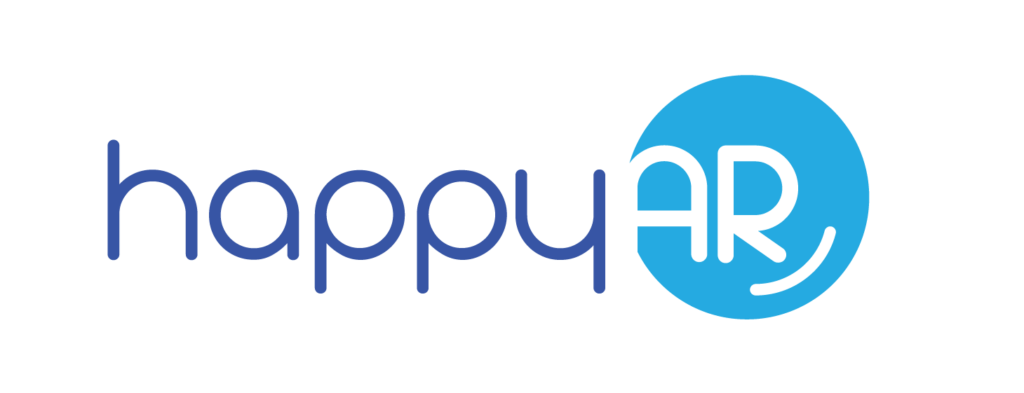Intuit QuickBooks has been the standard accounting software for nearly 20 years and has enabled small businesses to largely automate their bookkeeping and invoicing processes with unbelievable levels of functionality. It has also transformed the collections process thanks to the sheer amount of data QuickBooks can access.
If you’re a business owner, chances are you have paid good money for QuickBooks and gotten a return on your investment several times over, whether you rely on QuickBooks Online or desktop version.
But of course, it can’t be as simple as “purchasing QuickBooks.” Different industries need industry-specific features, and rather than burden every purchaser of QuickBooks with a high price tag and unnecessary capabilities, QuickBooks now offers several tiers of functionality depending on a specific company’s needs:
- QuickBooks Pro Plus
- QuickBooks Enterprise
- QuickBooks Accountant
- QuickBooks Premier (the one we’re discussing today)
Your particular company may not need all of the bells and whistles of every package, but as we delve into QuickBooks Premier Plus, you’ll be able to determine whether QuickBooks Premier Plus is a worthy investment.

Wait, Isn’t It QuickBooks Desktop Premier?
Well… sort of. Intuit is moving QuickBooks as a whole into a subscription model, and to differentiate Premier from past versions (though the interface will remain the same), they’re phasing out the “desktop” naming convention and switching it to Premier Plus. However, you may still see the software referred to as QuickBooks Desktop Premier Plus.
It’s still possible to purchase desktop versions of the software through Amazon and other retailers, but Intuit will no longer support older versions of their accounting software. This lack of support means no more security patches or live support, for example.
If you’re using older versions of QuickBooks Desktop Point of Sales (POS), QuickBooks Desktop Accountant, QuickBooks Enterprise Solutions, and Desktop Pro and Premier, you will have support for these programs as long as they’re from 2019 or newer — at least, for a little while longer.
QuickBooks Premier Plus Isn’t a One-Time Purchase?

Exactly. Technically you will not own your QuickBooks Premier Plus software. Actually, you won’t be able to “own” any QuickBooks Desktop version. The cost is $549.99 per year with an annual subscription for a single user. Additional users cost extra with a cap of 5 users.
If you have any add-ons with your QuickBooks software or older versions such as Premier 2018 (General Contractor, General Business, Manufacturing & Wholesale, Professional Services, Nonprofit, and Retail) or Desktop Point of Sale (POS) 12.0, you’ll have to upgrade. All QuickBooks Desktop software will require an annual subscription from 2022 on.
There’s also no guarantee that older versions of your QuickBooks software will continue to be compatible with new programs, whether you run Microsoft or Apple operating systems. Now, this isn’t just a move to make more money; it actually does make some sense from several standpoints.
First, security updates and integration with modern software are tough to maintain, and it’s easier to create new versions to keep pace with advancing tech. Also, many companies upgrade regularly anyway, and since the previous Desktop Premier cost $649.99 to purchase outright, the annual subscription model may end up saving some businesses a little money.
Which is Better, QuickBooks Premier Plus, or QuickBooks Desktop Pro Plus?
The additional fee of Premier Plus isn’t insubstantial, considering Premier Plus’s subscription of nearly $550 and Pro Plus’s cost of $350. There is a lot of overlap in features, too. Both versions offer:
- Income and expense tracking
- Invoicing
- Reporting
- Estimate sending
- Sales tax tracking
- Bills and accounts payable management
- Time tracking
- Inventory tracking
- List Limits
- Paying 1099 Contractors
- Unlimited Customer Support
- Data Backups and Upgrades
They also both allow purchasers to add on enhanced payroll functionality.
Where QuickBooks Pro Plus and QuickBooks Premier Plus differ is in the number of users. Pro Plus allows a maximum of 3 user permissions while Premier Plus provides for 5, and Premier Plus offers forecasting and industry-specific features.
So if your company doesn’t require these extra features, then Pro Plus will suit you just fine. System requirements are more stringent than they were in the past, needing at least 8GB of ram to function and preferring 16GB for optimal performance. You will also need a 64-bit operating system.
If remote access is of paramount importance, or you need remote receipt and barcode scanning, you can pair QuickBooks to the QuickBooks Desktop Mobile App. Most of the desktop software functionality is still present, though it is optimized slightly in favor of Apple operating systems.
New Features for 2022

No matter which version of QuickBooks Desktop you purchase, there are some new features you should be aware of:
E-Commerce Integration: Tracking revenue is easier now because Webgility integrates with QuickBooks. If you sell on Amazon, eBay, Etsy, or any other online retailer, QuickBooks will instantly track those sales.
Improved Bill Payment and Approval: You can pay bills in QuickBooks via credit card, bank transaction, or debit card. In regards to accounts payable, you can create customizable approval workflows for your invoices.
Automated Bill Entries: This feature allows you to import bills from the mobile app or bills sent through email.
Document Uploading: The mobile app lets you upload documents to attach to transactions.
Batch Contacts: This feature lets you add more than one customer contact to your batch emails.
Instant Deposit: Even on weekends and holidays!
Payment Links: If you don’t need to send an invoice, you can send a payment link to a customer instead.
What Is the Forecasting Feature?

QuickBooks Premier Plus’s forecasting allows users to create forecasts of the company’s revenue and expenses.
The software can automatically predict over a set period, say a quarter, a month, a year, whatever you choose, and let you manage inventory items through inventory reports, plan around growth or reduction, and keep a close eye on cash flow. This feature makes it easier to:
Set Sales Targets: Because QuickBooks can be an “all-in-one” solution for much of the back end of your business, the information it has lets you know if your sales targets are accurate and achievable.
For example, because QuickBooks knows how many purchase orders or e-commerce orders you’ve received over a specific time period, it can extrapolate based on a variety of factors whether an increase or decrease in sales is likely and what must change in order to increase sales.
Improve Strategy: Based on the real-time financial data QuickBooks accesses, you can see whether you need to increase or decrease billing rates, if invoices are being paid on time, and if your on-the-job costs, such as transportation or utilities, could be reduced in price by shopping around.
You can make judgments about whether to expand into new markets or bolster your current product lines or if you need to hire new staff.
Get More Funding: Lenders and investors like seeing growth. It makes them feel like their money is being well spent. If you can use your forecasts to show that you have positive growth, you’re more likely to be able to raise additional capital.
What are the Industry Specific Features of Premier Plus?

Not every business needs every feature, so the functionality of the Premier Plus version of QuickBooks gives different businesses some capabilities that align with their specific usage:
Professional Services: For professions who require special training, such as doctors, engineers, or artists. One screen allows users to see all clients and unbilled time and expenses at once. Allows for different billing rates and metrics to see which jobs are most profitable.
General Contractors: Can organize vendors and construction site tasks. Generates “job by vendor” reports to see which vendor hasn’t been paid yet.
Manufacturing and Wholesale: Enhanced functionality for monitoring inventory levels and creating inventory reports. Sets ideal times for reordering supplies and raw materials. It will also monitor vendors to see which ones have the highest or lowest prices.
Nonprofit: Creates end-of-year donation reports and a “Statement of Functions Expenses” (Form 990) for reporting to donors, the board, and the IRS. Also tracks major donors and their giving.
Retail: Features a Sales Summary Form for accurate sales transactions. It also tracks inventory, pinpoints ideal reorder times, and compares profit/loss.
General Business: Keeps track of stock for simple inventory reordering through the inventory center. Provides fast access balance sheets and tracks financial data easily. Categorizes client data clearly, showing billing information such as time and job completion percentage, job phase, and material usage.
QuickBooks Premier gives users a reversing journal entry option as well as more than 150 industry-specific reports.
What Other Advantages Make Premier Plus a Better Choice?

An extra $200 for Premier Plus is a no-brainer if you need the added functionality. Some functions even seem like they are the same between Premier Plus and Pro Plus, but they aren’t as similar as they seem.
Inventory and Sales: Pro Plus is fine if you only need the bare minimum of inventory tracking. Premier Plus is far more capable. Pro Plus does not offer a sales order feature, but Premier Plus does, as well as the ability to track backorders and create partial invoices. Premier Plus also tracks per-item pricing and current availability while offering build assembly monitoring.
Reports: With Pro Plus, you’re limited to 100+ reports, while Premier Plus lets you run 150+ reports, in addition to the industry-specific reports mentioned earlier.
Job Costing: Premier Plus lets you take an estimate created with Pro Plus and use it to generate a purchase order. You can also manage change orders and track unbilled time and expenses.
Let’s touch on the number of users for a moment. It may not seem like a large leap to go from 3 permissions to 5, but in a large accounting or bookkeeping department, an extra two people using the same program can dramatically lower costs while increasing productivity.
Rather than having to get a second annual subscription of Pro Plus to accommodate a fourth accounting department staff member, you could add a fourth user in Premier Plus.
Will My Old QuickBooks Files Be Compatible?
You can convert older QuickBooks data files to be compatible with your new software, but it doesn’t work the other way around. If, for example, you wanted to share a file generated by your new QuickBooks software with someone using an older version, that wouldn’t be possible.
There is an exception to this, however. If you have QuickBooks Desktop Accountant and are working in an Accountant’s Copy, then yes, you can use older files.
Will I Be Able To Export To Excel?

Yes! If you want to use reports outside of QuickBooks, you can export them to an Excel file. You will have to make sure the file is not in protected view, or you’ll see data missing. To keep this from happening, you’ll need to select “enable editing.”
Are Quicken and QuickBooks the Same Thing?

If you’re just starting a business and want to get accounting software, you’ll notice two names that are quite similar: Quicken and QuickBooks. In fact, they’re both made by Intuit but have different purposes.
Quicken is aimed at users interested in tracking personal finances. There’s no cloud-hosting, no payroll features, no 1099 contract managing, and no accountant access. It’s also much cheaper than QuickBooks, of course.
What About QuickBooks Online? Is It the Same as Desktop?

QuickBooks Online seems like an attractive option because it’s cloud-based and can be accessed anywhere. While the Desktop version has the mobile app, the app can’t do everything that the desktop software can.
QuickBooks Online lets you download bank transactions, and your accountant can log in and work with you in real-time. It’s also far cheaper than the desktop version. Another benefit of QuickBooks Online is automatic mileage tracking, which is not offered on the desktop version.
We’re not telling you to abandon QuickBooks Desktop and go right for Online because Desktop does have far more features, and the features that they share are more in-depth.
Inventory management, job costing, report generation, and more are going to be more feature-rich with Desktop, even if you do have to give up the easy remote access that Online offers.
Hang On, What About QuickBooks Enterprise?

It’s true, there’s an option we haven’t discussed yet, and it’s the most advanced of all of the QuickBooks Desktop versions. Enterprise comes in at a hefty $1,020 per year at current pricing, but it also comes with some big options.
To start, Enterprise allows up to 40 users at once, as well as advanced roles. You also get bumped up to 200+ reports and advanced capabilities with your estimates, inventory, mobile barcode scanning, sales order fulfillment, and VIP Priority Circle customer support. If that’s worth doubling the price over Premier Plus for your organization, well, that’s up to you!
No Matter Which QuickBooks Version You Prefer, HappyAR Will Help With Your Collections.

With HappyAR. you can automate workflows, integrate with common accounting software, and gain insight into your customers with in-depth data collection. HappyAR streamlines your invoice follow-up tasks per day and helps you get paid faster.
If you’re currently following up on invoices yourself, it’s time to stop relying on human memory to check whether customers have paid yet. Past due invoices hinder your cash flow, and you shouldn’t be expected to have to remember to check your payments constantly.
To sweeten the deal even further, there’s no contract to sign; you’re with HappyAR month to month, and you have no long-term commitment to stick with us.
If you’re ready to have easier invoicing collections, we’re ready to make it happen for you. Contact HappyAR today!