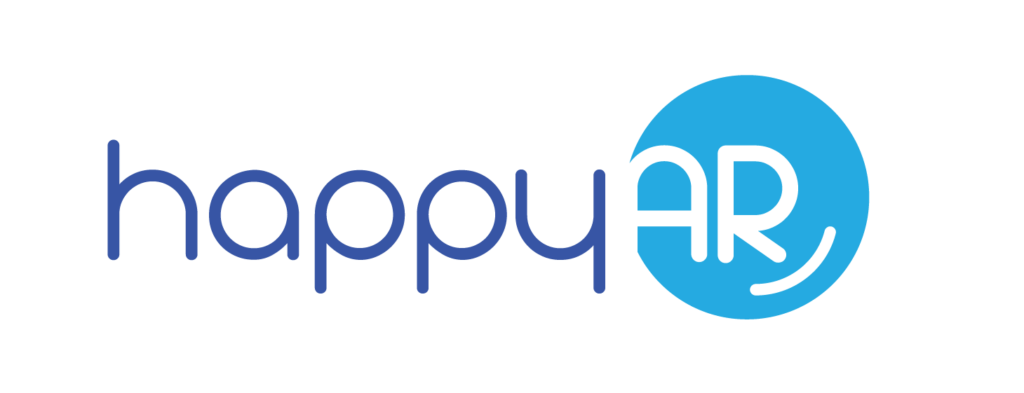If you are the owner of a small business, you’ve likely realized that you need accounting software to keep on top of your company’s finances. If you already have accounting software but aren’t happy with the functionality, you may be considering implementing a new system. In this article, we discuss two popular accounting platforms and compare them: Freshbooks vs QuickBooks.
What Is FreshBooks?

FreshBooks is an accounting and invoicing software fit for freelancers and small business owners. Its features and ease of use allow you to grow your business alongside the system, adding more functionality as your needs dictate.
What Features Does FreshBooks Offer?
Features included with FreshBooks include the below:
Invoicing
The invoicing capability of FreshBooks allows you to easily create and customize your invoice, add your logo, and personalize a letter for your clients. Global clients are able to easily pay you online, using Visa, Mastercard, American Express, or Apple Pay. U.S. customers are also given the option to pay via ACH.
The system allows you to generate invoices in hundreds of different currencies and sixteen different languages. Automation features allow you to send your clients reminders of payments due at customizable intervals. You can also set late fees based on a specific amount or percentage of the invoice.

If you like to receive an initial deposit prior to beginning work, you can set up your invoicing to require either a percentage of the entire invoice or a flat amount. Milestone billing is also included.
Those who charge their clients by the hour may do so using a combination of time tracking tools. You can also assign specific job-related expenses to your customer’s billing account.
Expense Tracking
FreshBooks offers an expense tracking tool that allows you to connect your bank account or credit card to the system. Once connected, expenses can be easily categorized.
This is particularly helpful for tax and financial reporting purposes. Business tax deductions are classified by type, so you will be able to rely on your FreshBooks records come tax time.
From a financial reporting perspective, having a list of what you spend the most on each month allows you to make strategic adjustments when required and can help you optimize your cash flow.
If you pay for any items in cash or using a card that isn’t attached to FreshBooks, you can easily scan a copy of the receipt and categorize it. The receipt will be saved in FreshBooks should you need to reference it in the future.
Time Tracking
For freelancers or companies who bill their services by the hour, an easy time tracking tool lets you monitor the time you spend working for a given client or on a specific project. You can use the timer on your desktop, laptop, or within the mobile app.
If you have employees, you’ll be able to view the time they spend at work or on specific projects. This makes payroll a breeze—and you’ll be able to easily bill customers for the time they spend at work.

Project Management
As you start working on projects with your team, you can collaborate easily by sharing files with them or your business partners. Reporting tools give you insight into the profitability of each project, including a breakdown of income, costs, and unbilled hours.
Estimates
With the use of estimates, you can easily send project proposals to potential clients for review and approval. You’ll have a paper trail showing a project’s scope, timeline, and deliverables.
Online Payments
FreshBooks allows for quick and easy online payments through their invoicing system. Payments can be made from anywhere in the world using Visa, Mastercard, American Express, or Apple Pay.
U.S. customers also have the ability to pay via ACH transfer. FreshBooks also links with Stripe and Paypal, and seamlessly applies incoming funds to your bank accounts.
Robust Accounting Options

FreshBooks offers a double-entry accounting system that you or your accountant can use to track the company’s financial health and ensure the accuracy of your financial reporting. The system includes automatic checks to make sure that both debits and credits are equal, so you don’t have to worry about a balance sheet that doesn’t add up.
Reporting features allow you to instantly view reports, including:
- Balance Sheet
- Income Statement
- Sales Tax Summary
- Accounts Aging
- Invoice Details
- Inventory Tracking
- Expense Report
- Payments Collected
- Trial Balance
- General Ledger
This way, you can easily make strategic business decisions based on current information. You’ll also be able to better forecast upcoming profits and receivables from customers, as well as establish payables guidelines.
If you decide to connect FreshBooks with your bank accounts, you’ll be able to easily import and categorize financial transactions. The system automatically makes suggestions for expenses, including changes or additions.
You’ll also be able to view your aging of accounts, and track overdue invoices from customers. If you need to make an adjustment to an invoice you have already billed, you can do so using the credit invoice feature. This allows you to easily reduce the amount of an open invoice, or refund a customer who overpaid.
Helpful During Tax Season
If you’ve tracked all of your income and expenses throughout the year, the small business accounting reports you generate in FreshBooks will be extremely helpful for your tax preparer. You will also be able to show any taxes already paid, as well as information regarding an employee or independent contractor costs.
Mobile Application

The FreshBooks mobile app allows you to view your accounting system while on the go, track mileage expenses, and create invoices when needed. You can also integrate your email into the FreshBooks application, allowing you to respond to your client’s questions and feedback.
The mobile app also notifies you when a client has viewed, paid, or has become overdue on a payment, allowing you to conduct business even when you’re away from your desk.
Client Management
FreshBooks comes with a built-in client portal, allowing you to easily manage client relationships and view customer data. You can share and collaborate files, communicate via email, and send invoices or collect customer support payments through the portal. The reporting module also allows you to view client reports.
Reports include revenue by client, time entry details, invoice details, and a client account statement. All of these enable you to view the financial information for each customer you have, allowing you to see which ones are the most profitable to your business.
What Are the Pricing Options for FreshBooks?
There are three main FreshBooks pricing options that offer accounting features out of the box. A customized option is available for larger businesses with specific bookkeeping and accounting needs. Pricing structures are driven by the number of customers that you have, as well as the features you need. The three main tiers are Lite, Plus, and Premium.

Lite
The Lite option currently costs $72 annually if purchased in full. Monthly billing is available for $9 per month. You can send unlimited invoices to up to five customers. Features are limited to the below:
- Track unlimited expenses
- Send unlimited estimates
- Get paid using credit cards or bank transfers
- View sales tax and related reports
- Access to the mobile app
You may add additional team members to your account for $10 per month. Gusto payroll may also be integrated.

Plus
Plus is available to small business owners for $10 per month, or $120 per year. You may send unlimited invoices to 50 billable clients. In addition to the functionality offered through the Lite option, you’ll have additional features including:
- Recurring billing and client retainers
- Business health reports
- Double-entry accounting reports
- Ability to share your account with your accountant
- Mobile mileage and expense tracking
Similar to the Lite plan, you may add team members to your account for an additional $10 per month. Gusto payroll may also be integrated to the system.
Premium
The Premium plan is available for $20 per month, or $240 per year. You may send invoices to an unlimited number of billable clients. You’ll also have the advanced features offered through Lite and Plus. This version includes all of the features that FreshBooks has to offer, and is the most robust option.
In addition to the functions offered by Lite and Plus, you’ll have access to:
- Accounts payable, including tracking bills and payments
- Project profitability reports
- Financial and accounting reports, including balance sheet and income statement
- Customized email templates and signatures
Team members may be added to your account for $10 per month, and Gusto payroll can be integrated to the system.
What Is QuickBooks?

Another option for small businesses seeking an accounting solution for their company’s business needs is QuickBooks. QuickBooks is well known, and offers a cloud-based solution similar to FreshBooks.
What Features Does QuickBooks Offer?
QuickBooks offers many user-friendly features that small business owners will find attractive.
Track Income and Expenses
QuickBooks allows you the ability to import your financial activity from your bank transactions, credit card accounts, or other applications including Square and Paypal. You can automatically sort transactions into tax and expense categories using custom tags. If you pay for an expense in cash, you can scan the receipt and automatically match it to existing expenses.
Invoicing Capabilities
You can easily generate customizable invoices for customers and allow them to pay via debit or credit card payments. ACH transfers are also enabled. The system gives you the option to track invoice status, send payment reminders to customers, and match payments to invoices.

Maximize Tax Deductions
Since all of your expenses will be categorized according to type, your tax preparer can easily review them to determine what tax deductions your business qualifies for.
Financial Reporting Capabilities
You’ll have access to a broad range of financial reports, including a balance sheet, income statement, statement of cash flows, and custom charts to monitor indicators including gross revenue, net profit, and expenses by class and location.
You can also create custom reports if you prefer to see expenses or income in various categories or to run a full list of your transactions during an accounting period.
Track Mileage
If you regularly conduct business while on the go or using your vehicle, you’ll have the option to track miles with your phone’s GPS. You can keep the system running consistently and later separate business and personal trips. There are also mileage reports that you can use to share with customers or your accountant.
Manage Cash Flow
The powerful features included in QuickBooks allow you to easily forecast money coming in and going out for the next 90 days. You can easily see your business balances on one dashboard, allowing you to make quick strategic decisions when you need to.

Send Business Proposals or Estimates
Before starting on a new project, you can send your customers a clear proposal indicating the work to be performed and the cost. They’ll have the chance to review it before approving the plan. Once accepted, you can start on the work knowing that the terms are transparent and agreed upon.
After the work is completed, you can convert the proposal into a final invoice for payment. Your client will be able to easily pay the invoice online, using their preferred payment option.
Manage 1099 Contractors
If you have contractors who will require a 1099 at the end of the year, you can track the monies that you pay them as well as assign vendor payments to 1099 categories. For an additional fee, you can prepare and file your 1099 forms directly from QuickBooks.
Easily Oversee Payables
QuickBooks allows you to import bills into the system and classify them according to expense type. There is also an option to pay your bills using a debit card, credit card, or bank transfer. Once your vendor is set up in the system, you can define how you prefer to pay them.
Track Time
The time tracking option in QuickBooks allows you to track billable hours by client or employee and automatically add them to invoices. You may enter hours yourself or allow employees to enter their own time. If you prefer to use a timer, QuickBooks Time is available for an additional fee.

Inventory Management
If you run a business that has inventory, such as retail stock, you can easily track products as they are brought in or sold. This is especially helpful for companies that operate online through Amazon, Etsy, or Shopify.
You’ll receive notifications when your inventory is getting low, allowing you to quickly restock or update availability.
Project Profitability
You’ll have a view of all of your projects in one place, and be able to quickly ascertain which ones generate the most profit. This is especially helpful for companies that track labor costs, payroll, and expenses, and need to know which projects generate an ROI.
If you see that a particular project is losing money, you can make a business decision to either increase the amount you charge the customer or reduce expenses.
Business Analytics and Insights
QuickBooks offers a set of key performance indicator reports through Fathom. These reports can be quite useful to companies that need a clearer insight into their business performance. You can easily compare customers, analyze revenue streams, and take a deep dive into your company expenses.
Manage Employee Expenses
Rather than relying on a third-party app or paper copies, you can have your employees submit their expenses directly to QuickBooks. Once submitted, you can approve them for payment. QuickBooks saves the documentation, allowing you to access it in the future if needed for audit or tax purposes.

Customized Access and Controls
As your business scales, you may have other people who need access to the QuickBooks platform to perform their roles. QuickBooks offers the ability to customize access and permissions so that users only see and do what they need to.
You can set access rights to particular types of transactions, such as accounts receivable, expenses, or inventory. You can also boost productivity to support growth when you delegate work to sales reps so that they can easily create proposals for potential clients and view their customer’s performance.
Integrate Third-Party Apps
You’ll have access to numerous third-party apps that easily integrate with QuickBooks, including Docusign, Bill.com, Salesforce, and HubSpot. As your business scales, the number of third-party apps you need may increase, and QuickBooks easily supports them.

Automation of Key Accounting Tasks
QuickBooks allows you to easily set reminders for transactions with a due date, such as invoices, payments or deposits. You’ll also have the ability to set specific workflows through pre-set approvals. You can notify customers when their payment has been received.
How Much Does QuickBooks Online Cost?
There are five separate pricing plans for QuickBooks that allow self-employed or small businesses to set up their accounting books according to their needs. The most basic plan for freelancers costs $25 per month, while the full functionality of the advanced plan costs $180 per month. Features available in each are listed below.

Freelancer
The freelancer option is designed for someone who just needs the basic accounting tools to run their business. Pricing is $15 per month, but you can add additional features if needed for a small fee. The freelancer option gives you the ability to:
- Track income and expenses
- Scan and migrate receipts
- Estimate quarterly taxes
- Track mileage
- Run basic reports, including summaries of work activity, profit and loss reporting, and tax deductions
If you continue to scale your business, you can upgrade your plan for more features. It’s important to note that the freelancer option only grants you one user license.
Simple Start Plan
The Simple Start option is for small businesses that may hire independent contractors and need increased reporting capabilities. Starting at $25 per month, it includes all of the functionality of Freelancer, along with additional features, including:
- Track sales and sales tax
- Manage 1099 contractors
- Invoice and accept payments
- Maximize tax deductions
- Manage cash flow

The Simple Start is especially helpful for companies that need the ability to invoice their clients and offer their customers the ability to easily pay for products or services online.
Essentials
Companies that have grown to include employees may prefer the Essentials option. It provides all of the features of Freelancer and Simple Start, plus the option to grant access to three users. Your business will also be able to easily manage payables, as well as track time. The Essentials plan starts at $50 per month.
Plus
The Plus plan includes all of the features of Freelancer, Simple Start, and Essentials. The main difference is that it incorporates access for five users. You’ll also be able to access the project management module. Plus is the most popular QuickBooks plan, and starts at $80 per month.

Advanced
The Advanced version of QuickBooks includes all of the functionality of the other options. However, it is the most robust offering that QuickBooks has available and operates similarly to a full-scale ERP solution. It also includes phone support.
Users of the Advanced program can access a full demo of the product before purchasing. This system runs $180 per month.
Does QuickBooks Offer a Payroll Solution?
QuickBooks offers a full payroll solution as an add-on for each of its plans. Payroll does add some significant costs to the plans. However, if you have employees, you need to ensure that they are paid correctly and all benefits and taxes are properly withheld. Thus, having a solution that accurately handles payroll is well worth the expense.

Which Is Better? FreshBooks vs QuickBooks:
Each solution has its own benefits and drawbacks. FreshBooks is cheaper and provides the basic functionality needed for freelancers and those with small companies. It also has a well-designed invoicing module that enables business owners to easily create specialized billing. However, payroll must be outsourced to a third-party app and it does not provide 1099 tax forms.
QuickBooks is more expensive but provides a greater level of functionality and breadth of reporting tools that larger small businesses may need. In addition, it includes a full range of payroll tools that allow businesses to pay their employees with confidence.

HappyAR is a seamless SaaS that quickly and easily boosts your accounts receivables work. We have simple monthly pricing that includes unlimited users and unlimited invoice escalations. There’s no long-term contract and you can try HappyAR for free.