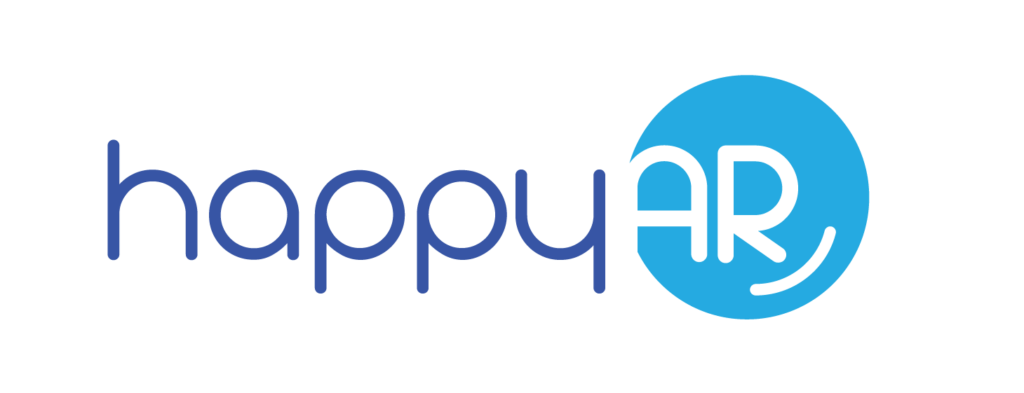Stripe is a payments processing software used by small businesses and contractors to process payments easily. Commonly used in an eCommerce setting, it is one of the largest payment service providers and payment gateway providers. It allows payment in over 135 different currencies and is a popular solution for international customers. In addition to its payment processing capabilities, it also allows for the generation of invoices using its invoicing API, which is helpful for freelancers and independent contractors alike. This article will focus on Stripe’s Invoicing capabilities.
What Is Stripe Invoice?

If you use a Stripe account for processing payments, you'll be happy to know that you can also generate and send invoices to your customers. This work is easy to do through the Stripe Dashboard.
Log in to your account, create the invoice for the customer you are servicing, and add additional details required. Once the invoice is sent, the customer may pay you using a credit card, debit card, or ACH transfer through a bank account.
Is Stripe Invoicing Safe?

Payment security is highly important for those who own small businesses that use payment processing software. Stripe invoicing allows customers to immediately pay their bills through Stripe payment processing. The Stripe payment system is very safe and has implemented the following security measures:
- PCI Service Provider Level 1 Certification: This is the highest level of certification in the payments industry
- Encrypted Data and Communication: The software uses PGP keys for safe communication
- Money Transmitter Licenses: Stripe complies with legal regulations for payment platforms
Thus, if you are issuing an invoice through Stripe, you can know that it is safe and that the payment you receive will be, too.
Is Stripe Invoicing Free?

Stripe invoicing is free for the first 25 invoices you issue during a month. If you use all of your available invoices, each subsequent invoice is charged a fee of 0.4%. For power users who want additional tools, such as automating and reconciling payments, each invoice is charged a 0.5% fee based on the invoice total.
Does Stripe Send Out Invoices?
Stripe generates invoices based on the seller's initial inputs. These invoices are one-time in nature. If the seller has a subscription-based service, Stripe offers a service that automates the invoice process.
This automation results in recurring invoices that are sent to customers for payment. Automatic invoice generation is done for a small fee of 0.5% of the invoice total under the Stripe Plus plan.

How Do You Use Stripe Invoicing?
Stripe invoicing is simple to use. First, generate an invoice and configure it from the dashboard. You may add a company logo and color scheme, line items, details page, credit notes, and tax rates.
Once the created invoice is complete, you may send the invoice via a hosted invoice page or PDF. Customers may submit their invoice payment via credit card, debit card, or ACH transfer.
There are additional features that allow for automatic invoicing and payment reconciliation with the Stripe Plus plan.
What Is the Difference Between Stripe Invoicing and Stripe Subscriptions?

Stripe invoicing is done on a one-time basis. If another order comes in from the same customer, you may send them a new invoice using their saved customer details.
Stripe subscriptions are issued according to their specific term: weekly, monthly, quarterly, or custom. These invoices are automated using the Stripe Plus plan.
What Does Stripe Invoicing Provide?

Stripe invoicing provides sellers with customizable options and functionality to send clients invoices and collect payments. There are two levels of service for Stripe invoicing.
Starter Plan
One-off invoices are generated through the Stripe dashboard. Up to 25 may be sent each month before a 0.4% fee on the invoice's amount is charged. Invoices must be created manually by the seller. There are no options for recurring billing.
Plus Plan
Invoices may be automatically generated through the platform. Payments received from customers are regularly reconciled as they are received. There is a 0.5% fee for all invoices applied.
Stripe invoicing is easy to use and may be integrated with various ERP and software solutions such as Xero, QuickBooks, NetSuite, and Zoho.
In addition to accepting over 135 currencies, including USD, there are various payment methods accepted depending on where the customer is based. Some international options include SEPA direct debit, Bacs, BECS, and Przelewy24.
What Is the Difference Between Stripe Invoicing and Invoicing Through an Accounting Software?

Stripe invoices are designed to be easily sent via a website link or PDF attachment to a customer's email address. They include a button that allows the customer to pay immediately via online payments through a payment page. A survey of Stripe business owners shows that 70% of Stripe invoices are paid within 24 hours of issuance.
Invoicing through accounting software allows the seller to email their customer quickly, but accounting software does not include a payment processing solution. Thus, payments must be made separately via check, ACH wire transfer, or another payment processing method.
Thus, invoicing through accounting software is more likely to result in delayed collections than invoicing handled directly through Stripe.
What Are the Benefits of Using Stripe Invoicing?
The benefits of using Stripe invoicing include:
- Easy-to-use dashboard platform that allows for easy invoice creation
- Ability to directly email a copy of the invoice with a payment link
- Quick payment in over 135 different currencies
- Invoices may be issued in over 25 different languages
- Accept payments immediately through the Stripe payment processing module
- Manage invoice status and view detailed payment reports through the Stripe dashboard
- Easily integrate with a variety of ERP's, including QuickBooks, NetSuite, and Xero
- Automatically email receipts
Since the initial plan is free, you can try it out to see if it works for your company.
Interested in a Better AR Solution for Collections?

HappyAR is a seamless SaaS that quickly and easily boosts your accounts receivables work. We have simple monthly pricing that includes unlimited users and unlimited invoice escalations. There's no long-term contract and you can try HappyAR for free.