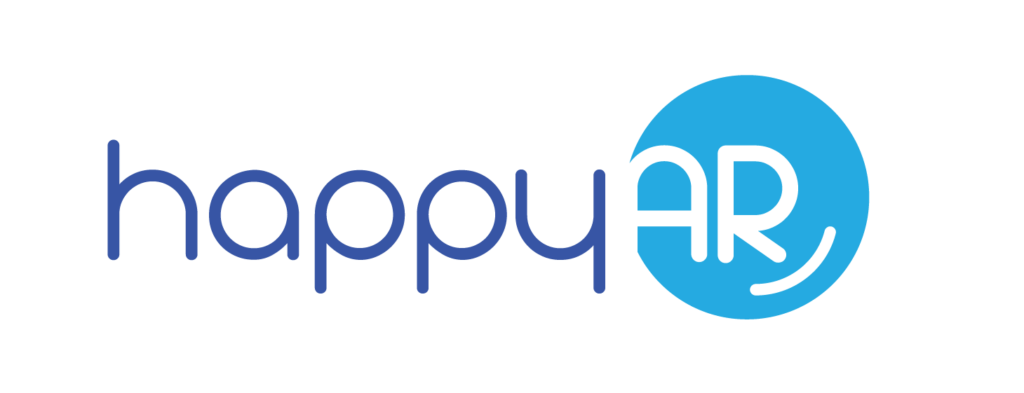Remember when you were a kid, and your friend would write you an IOU for, maybe, a stick of gum or a baseball card? Those may be laughably out-of-date examples, but you get the picture. If you were a savvy, business-oriented kid, you would have provided them with a sales invoice.
In its simplest terms, a sales invoice is a record of a transaction between your business and a customer. They’re a little more complicated than that, so let’s delve into what goes into creating a sales invoice and why they’re important to an accounts receivable department, and indeed the entire company.
Is a Sales Invoice a Receipt?

A sales receipt shows that payment has already occurred, but a sales invoice is a payment request. Both are important for accurate record-keeping of cash flow and business transactions, but typically a receipt is given to the customer on the spot, and an invoice comes after services or products are delivered.
Is it a Sales Order?
No, a sales order doesn’t request payment. Sales orders are used to show what goods and services have been provided and the itemized and total costs.
How to Structure a Sales Invoice

Having the proper layout and flow in a sales invoice is vital. Here are the essential elements:
1. Header: This contains your company’s logo, as well as business details such as an address, phone number, email, or any other pertinent contact information.
2. Client’s Contact Information: Email, address, phone number, company name. Make sure this includes “care of” info if a specific person in a company needs to get the invoice directly. If your sales invoice is meant for one person, use the customer’s name instead of a company name.
3. Invoice Number: Invoice numbers should be part of your overall strategy to create a paper trail for your bookkeeping. If the IRS ever comes calling, you’ll want to have accurate records.
4. Itemized List: Include a list of products and services rendered to the customer. These should have corresponding dates and prices, as well. You may want to list unit prices depending on how detailed your records need to be for your sales transactions.
5. Payment Terms: Spell out penalties for late payments as well as acceptable payment methods, such as debit or credit cards, cash, or some other form of payment.
6. Payment Due Date: Including a due date gives a hard deadline to the customer for when you expect payment. Don’t make this vague; provide an actual, hard date by which you anticipate payment.
Never use phrases like “payment within 30 days,” since the customer will have no real way of knowing when you sent the invoice and assume they have 30 days from the moment it is received. Include an invoice date as well to clear up any confusion about when you sent the invoice.
7. Total Amount Due: Add all itemized product and service costs, as well as any sales tax or forwarded balance, to arrive at the total price.
Other Types of Invoices

Not all invoices are sales invoices, and it’s important to know the difference.
1. Standard Invoice: This is a flexible document that covers most bases for most companies. It includes contact information for the business and the customer, an invoice number, and a total amount due.
2. Purchase Invoice: These documents prove that an item or service was purchased and for how much. A purchase invoice is not a receipt because payment hasn’t been made yet. It is also not a purchase order since purchase orders are sent from the buyer, not the seller, and are meant to give the buyer control in the purchasing process.
3. Proforma Invoice: This is closer to the IOU mentioned in the opening of this article, except that a business sends it to a customer. A proforma invoice is a preliminary bill that is sent before services or products are provided. It’s not an estimate, as estimates carry no legal weight.
4. Recurring Invoices: While not specifically a different kind of invoice, recurring invoices continually request payment for a good or service provided at regular intervals. Some examples include power bills and subscription services.
Using an Invoicing Template

To make sales invoicing even easier, you can find templates that allow you to fill pertinent information into blank fields. Templates come in varied designs, which is important because your business needs to have a consistent brand identity. Fonts, colors, and overall design need to mesh with your business to provide cohesive branding.
There are a wealth of sales invoice templates online, both paid and free. Whether you pay for your templates or use free templates, modify them to be your own. Always make sure they’re in formats you can use, such as PDFs or Excel files. You can also turn to graphic designers to customize a template or create invoices yourself if you have the right tools and know-how.
Just because you’re creating a document to request payment doesn’t mean that document has to be boring. The more visually interesting the sales invoice, the more likely it is to be noticed and quickly paid.
Invoicing Software

Large businesses and small businesses alike want to reduce human error as much as possible. Using invoicing software helps eliminate common mistakes accounts receivable employees might make, such as misspelling a customer’s name, adding numbers incorrectly, or sending the sales invoice to the wrong customer.
QuickBooks, which is already used by many businesses for tax documentation, allows for quick and easy sales invoicing. The benefit is that most information, such as your company logo and contact information and the customer’s contact information, can be entered automatically by the software.
Typically, the software will do the math for tallying up the total amount, too. No matter what types of sales invoices you require, invoicing software should always make the process faster and smoother. Creating recurring invoices is far easier in software, as well.
Even using Excel makes the process simpler than creating a sales invoice by hand thanks to the ability to do complicated addition. You can open Excel files in Google Sheets, allowing easy cloud sharing among accounts receivable employees.
Sales Invoices Through Payment Aggregators

There’s some good news if your business relies on PayPal, Square, or other payment aggregators. A sales invoice is easy to send through these platforms using systems that are already completely integrated.
There’s far less room for human error than with other methods because business and customer information is stored and shared automatically, and invoices are numbered without you even having to think about it.
The downside is that payment aggregators take a cut of every invoice you send. The ease with which they let you do business comes with a cost, typically 2 to 3 percent of the sale plus anywhere from 30 to 60 cents per transaction.
Why a Sales Invoice is Important

Remember that line about the IRS knocking on your door? Having accurate sales invoices and sales receipts will be essential in case of an audit. If you want to file tax returns and not have an auditor show up, keep accurate paperwork.
Small business owners may not have the funds to retain accounts receivable departments full of staff, but they need to be every bit as meticulous in their record-keeping as large businesses. Budgeting for proper invoicing and AR collections needs to be in your business plan from the beginning.
Make Sales Invoicing Easy with HappyAR

When you sit down and calculate the cost of invoicing, you’ll find that many companies aren’t doing it in a cost-efficient way. Using HappyAR’s complete platform gives you a powerful tool for invoicing that integrates with the software you’re already using and without breaking the bank!
Better invoice collections get you paid faster. When you choose HappyAR, you start with paying $0 per month. The software scales up with you and your company, so you’ll never have to worry about outgrowing our platform. When you’re ready to up your invoicing game, contact HappyAR.
We’re looking forward to making your invoicing easier.