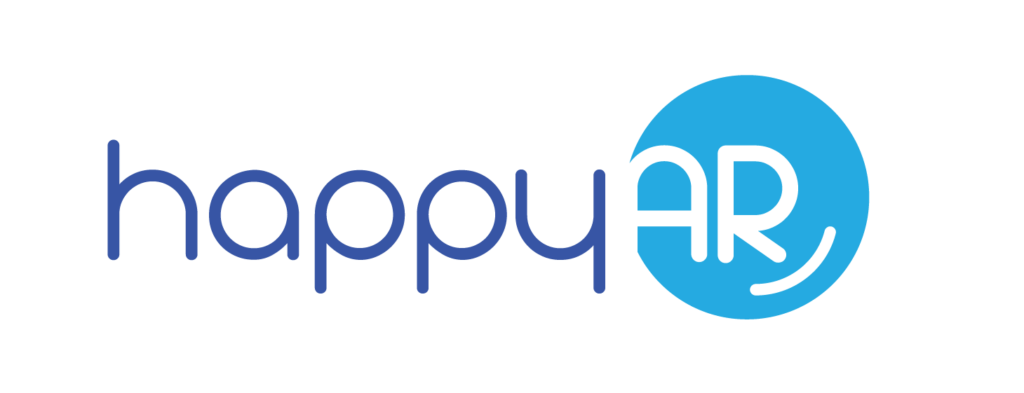Intuit QuickBooks has become a major staple when it comes to accounting software. Mac users can breathe a sigh of relief knowing that they have access to QuickBooks for Mac computers and other Apple devices.

Suppose that you’re not familiar with this software platform. In that case, we’ll give you a quick overview of QuickBooks and how it can help you manage your business finances, then explain how you can use QuickBooks on your Apple operating system.
Intuit QuickBooks is an accounting software platform that can be used for a variety of purposes, including:
- Invoicing customers
- Generating purchase orders
- Paying bills
- Running payroll
- Preparing taxes
- Business bookkeeping
Plus, the online version of QuickBooks allows business owners to access their company’s information from literally anywhere in the world.
It’s easy to see how QuickBooks has become one of the most popular financial tools for today’s small businesses. Roughly 4 in 5 businesses use QuickBooks for their accounting and bookkeeping needs, representing 80% of the total market share.
The company itself has recently acquired a number of other digital services (such as Mailchimp), which make their software an attractive offering for those seeking to integrate their business tools with their financial software.
Is QuickBooks Desktop Compatible with a Mac?

Apple products are rapidly making inroads in the business world. Naturally, the Apple iPhone has enabled companies to implement mobile technologies, but Mac computers are also becoming more common in the business community.
One survey revealed that Mac computers are in use at 55% of companies, which can potentially raise compatibility issues between the Mac operating system and Microsoft programs such as Excel.
Thankfully, Intuit not only offers a Mac version of all its products, but the Mac version has a few features not found in its Windows counterpart.
System Requirements for QuickBooks Desktop for Mac
To install QuickBooks Desktop on your Mac computer, you’ll need to ensure that you meet the following system requirements:
- MacOS 10.14 (Mohave) or newer version
- Intel processor Core 2 Duo or higher
- Multi-user server: Intel Core 2 Duo or higher to run a server
- 2 GB RAM minimum (4 GB RAM recommended)
- 250 MB of disk space
Additionally, you’ll likely want a Mac-compatible printer to print items such as invoices, checks, deposits, purchase orders, and other common documents.
To print checks, you’ll also need Intuit Checks, though this is not required to run the core QuickBooks program.
It’s also recommended that you register your product, as this will give you access to updates and additional features that can be used with the program.
System Requirements for QuickBooks Online for Mac

QuickBooks Online users have a slightly different set of system requirements, including:
- MacOS X El Capitan 10.11 (or newer)
- An internet connection of at least 1.5 Mbps
- For Apple mobile devices: iOS 11.1 or newer
- For Android mobile devices: Nougat 7.1.1 or newer
As with the QuickBooks Desktop Mac Version, you’ll also need a compatible printer for generating paper copies of any and all business documents, though this is also not needed to run the core program.
Differences Between Mac and Windows Versions

Mac users can experience a few extra layers of functionality when using the Mac version of Intuit QuickBooks, features that aren’t available from the Microsoft Windows version of the same product.
These features include:
- Automatic reminders in iCalender
- Menu bar notifications
- Automatically sync contacts through the address book of your Mac operating system
These features can also make it easier for iPhone users to integrate their accounting data and conduct business from their mobile devices.
New Features for Desktop Version in 2022

QuickBooks Mac Plus is currently offering new features in its latest version. These features include:
- Unlimited customer support
- Improved bank feeds
- Receipt management
- Automatically send statements
- Better communication tools
These features make it easier for desktop users to track inventory and manage their finances, all available through an annual software subscription.
The Cost of QuickBooks for Mac

The Cost of QuickBooks for Mac will depend on whether you need the desktop or online version of the product and will also vary based on the number of users.
Cost of QuickBooks Desktop Mac Plus
The desktop version of Intuit QuickBooks is now known as QuickBooks Mac Plus. The 2022 version of the product is currently available on a subscription basis from the company, the price depending on the number of users.
- One user: $349.99/year
- Two users: $549.99/year
- Three users: $749.99/year
These subscriptions do offer some online services, such as data recovery and receipt categorization, which makes it easier to keep track of your business expenses and manage your company data.
Cost of QuickBooks Online for Mac

QuickBooks Online users have to choose between four distinct plans. Business owners will have to match the plan to their particular business needs, though only the Plus plan will allow users to pay bills, track inventory, and track the profitability of their project.
- Simple Start: $25.00/mo
- Essentials: $50.00/mo
- Plus: $80.00/mo
- Advanced: $180.00/mo
Users can receive a 50% discount on all plans for the first three months after sign-up, after which they will be billed at the above prices.
However, to add payroll features, users will have to pay an additional monthly fee:
- Payroll Core: $45/mo + $4 per employee per month
- Payroll Premium: $75/mo + $8 per employee per month
- Payroll Elite: $125/mo + $10 per employee per month
These plans vary based on the features offered, and the higher plans offer same-day direct deposit, expert review, and tax penalty protection.
Can I Download QuickBooks from the App Store?

QuickBooks offers several different mobile apps, all of which are available from the Apple App Store. Some of these mobile apps are specifically dedicated to managing financial data, though other apps are used for other business-related purposes.
For example, users can download a QuickBooks time-tracking app that can integrate with other software features to record billable hours and report this data on timesheets and invoices.
Other apps can be used for recording mileage, which can then be used with QuickBooks Online to maintain clear records of travel expenses and more.
Finally, QuickBooks Desktop users can rely on a downloadable receipt scanner that can be used to store sales receipts and other expenses and maintain this data for later tax and reporting purposes.
Alternatives to QuickBooks for Mac
It’s hard to argue with the track record offered by Intuit QuickBooks, but that doesn’t mean that the program is without its detractors.
First of all, QuickBooks Online can be costly to implement, and the tiered pricing plan might be a bit confusing for small business owners who might prefer to mix and match services without investing in a higher plan.
QuickBooks Desktop might be an alternative, but with a maximum of three user licenses, this can be restrictive for companies with multiple business partners or financial employees. If you need technical support, you have unlimited access for 30 days, after which you’ll need to purchase a support plan.
Understandably, this leads many business owners to look for alternatives to QuickBooks for their Mac computers. Without going into a lot of detail for each company, Mac users may wish to consider the following QuickBooks competitors:
- Xero: Great small business accounting software that can scale with your business
- Zoho Books: Provides freelancer accounting tools and integrates with other Zoho tools
- FreshBooks: Offers invoicing software and eCommerce features
- Quicken: Useful for those who manage rental properties
- Wave: Free accounting software for small business professionals
- Sage 100 Contractor: Excellent software designed for construction companies
Finally, we’d be remiss if we didn’t highlight the great features offered by HappyAR. Our innovative tools provide you with an invoicing solution that’s easy to implement and helps you get paid faster. Check us out here.