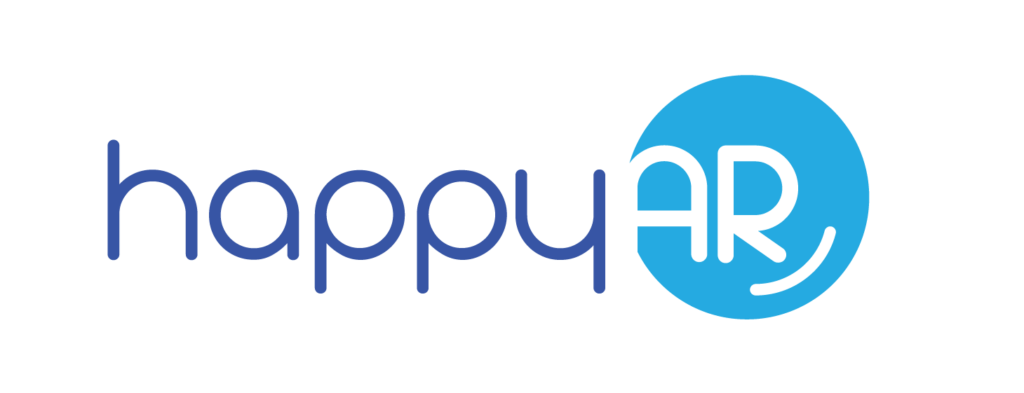As a small business owner, it can be difficult to decide on appropriate accounting software that fits your needs. There are many to choose from — QuickBooks, Xero, and FreshBooks are just a few options.
For U.S.-based companies, QuickBooks remains the go-to, commanding almost 80% of the small business accounting software market. It offers a wide variety of options, including a cloud-based and desktop solution.
Both the cloud and desktop QuickBooks options have a variety of plans designed to fit certain needs. In this article, we’ll look at the features available in QuickBooks Desktop 2021 as well as its pricing plans.

What Is QuickBooks Desktop 2021?
QuickBooks Desktop 2021 is a comprehensive accounting solution that can be operated directly from your computer. It has three main pricing plans — QuickBooks Desktop Pro Plus, QuickBooks Premier Plus, and QuickBooks Enterprise.
The Desktop Pro plan allows for installation on one computer and a variety of features. Additional users may be added for an extra cost.
QuickBooks Premier Plus adds additional features such as forecasting and industry-specific reporting. QuickBooks Enterprise includes extensive features meant for a large-scale business and can accommodate up to 40 users.
What Features Are Included in QuickBooks Desktop Pro Plus?
QuickBooks Desktop Pro Plus includes these main features:
Track Income and Expenses
You’ll be able to connect your bank and credit card to automatically download and categorize transactions. Once connected, your bank transactions are automatically integrated into the system daily.
While QuickBooks can suggest tags or categorize income and expenses, you can manage them as well. Each transaction will be recorded in your general ledger according to the chart of accounts that you design.
Invoicing
QuickBooks Desktop Pro Plus allows you to create professional estimates, invoices, and payment receipts. You can invoice for services, goods, and billable time and expenses.
Your customers will be able to pay you directly through the invoice that they receive using a payment button. If invoices become overdue, you can set automatic reminders designed for your outstanding payments.
Run Reports
QuickBooks Desktop offers a suite of built-in reports, including profit and loss, expenses, and balance sheets. Each of these reports is designed to give you more insight into the financial performance of your business so that you can make decisions as required.
Aging reports for overdue accounts payable and accounts receivable are especially helpful for understanding your cash flow and pursuing any overdue accounts. Your reports can be sent to your accountant come tax time so that they can prepare your tax return.

Send Estimates
The Pro Plus version of QuickBooks allows you to easily send quotes for services or goods to potential customers. You can indicate the services to be performed or the goods to be delivered. Once your customer has accepted the estimate and you have performed the job, you can easily convert it to an invoice. This process eliminates the need for double work.
Track Sales Tax
In some cases, goods and services that you provide may be subject to sales tax. QuickBooks is designed to help you determine when sales tax may be necessary and can calculate it at the state or local level. QuickBooks Desktop also provides sales tax liability reports that you can use to determine exactly what you owe at any given point in time.
Manage Bills and Accounts Payable
As bills come into your business, you can easily upload them to QuickBooks Desktop for easy management and processing. The Accounts Payable module allows you to view unpaid bills, providing insight into upcoming due payments and early-pay discounts.
Clock Employee Time and Billable Hours
A timer included within the system allows you to easily track billable hours by client or employee and automatically add them to invoices. If you don’t use the timer, you can enter the time you spent on a job directly onto an invoice yourself.
Track Inventory
QuickBooks Desktop offers a great inventory tracking system that allows companies to track products as they are purchased and sold. You’ll also be able to receive notifications when the inventory of a particular item decreases. Inventory may be adjusted to account for loss, theft, and shrinkage.
1099 Contractor Tracking
If you have independent contractors, you’ll be able to track the jobs they performed, their time, and the amounts they were paid directly from QuickBooks Desktop. You may also prepare and file your 1099’s directly from the system.
Unlimited Customer Support
Under the Desktop Pro Plus plan, you’ll have access to unlimited support through tutorials, videos, documentation, and customer service. For those just starting out with QuickBooks, this can be especially helpful.
How Much Is QuickBooks Desktop Pro?
The starting price for QuickBooks Desktop Pro is an annual subscription fee of $349.99 with one user. Up to three users may be included for an additional fee of $200 each.
There are additional add-ons that increase the yearly price of QuickBooks Desktop Pro. For example, if you have employees, you may require their Desktop Payroll solution. The Enhanced Payroll module is the starter payroll plan and allows you to calculate pay and taxes directly with the system. Enhanced Payroll starts at $50 per month.
QuickBooks Desktop Payments allows you to accept payments directly from an invoice via credit card, debit card, ACH transfer, or Apple Pay. When you accept a payment, you pay a small fee for the service.
What Features Are Included in QuickBooks Premier Plus?

QuickBooks Premier Plus includes all of the features of QuickBooks Desktop Pro and a few others. Up to 5 user seats may be purchased with the Premier Plus version. If your company is mid-sized, being able to add additional users can be helpful. Additional features specific to Premier Plus include:
Forecasting
Premier Plus comes with a forecasting module designed to help you plan your revenues and expenses for upcoming periods. As the months go by, you can track your progress using both dollars and percentages.
If you note differences between the forecast and the actual results, you and your team will be able to either adjust the forecast or make changes to your operating plan. Forecasts may be viewed by customer job, class, expense, and revenue.
Enhanced Reporting
While QuickBooks Desktop Pro provides basic reports, Premier Plus allows for enhanced reporting tools. You’ll gain access to an additional 50 reports designed to give you better business insight. You’ll also receive industry-specific reporting tools that may be helpful, especially if you operate a service, non-profit, manufacturing, or construction business.
Cloud Access
For an additional fee, you can store your bookkeeping data in the cloud, ensuring that records remain intact if your desktop fails. Signing up for Cloud allows you to access over 200 apps that can improve the functionality of QuickBooks.
How Much Is QuickBooks Premier Plus?
QuickBooks Premier Plus starts at $549.99 for a year subscription with one user. Up to 5 users may gain access for an additional $300 each.
Just like QuickBooks Desktop Pro, you can purchase additional add-ons such as QuickBooks Payroll or QuickBooks Desktop Payments.
Another add-on, QuickBooks Desktop Point of Sale, can be purchased for those companies that sell goods in a retail storefront. Any goods sold will be automatically recorded into your QuickBooks system, allowing for more accurate reporting and inventory tracking.
What Features Are Available in QuickBooks Enterprise?
QuickBooks Enterprise is the company’s solution for large-scale businesses that are comfortable with QuickBooks and don’t need a full ERP.
The system is fully customizable according to your business needs. A QuickBooks expert can work with you to hand-pick solutions to optimize your QuickBooks Enterprise system. QuickBooks Enterprise includes all of the features of Desktop Pro and Premier Plus but also adds some additional options.
Add Up to 40 Users
With QuickBooks Enterprise, you may add up to 40 users to your account. Fees for additional users are undefined and must be discussed with a QuickBooks customer service team member. This feature is excellent for companies with multiple team members who will need access to the system.
Create Customizable Reports
It’s common for larger enterprises to have advanced reporting needs. QuickBooks Enterprise allows users to create their own custom reports using any data set. Reports may also be consolidated for companies that have multiple entities.
Advanced Pricing
For businesses that send lots of quotes to potential customers, the advanced pricing tool can be a lifesaver. The system may be customized for specific pricing rules, preventing under- or over-priced quotes.
Enhanced Inventory Tracking
Companies that have significant amounts of inventory need an advanced tracking tool. The mobile inventory barcode scanning tool available in QuickBooks Enterprise allows you to prioritize sales orders and create pick lists across warehouses. Workers can easily scan inventory and update orders in real-time.
Payroll
QuickBooks Payroll is automatically included in the Enterprise solution. You won’t need to pay an additional fee for the basic payroll plan. Salaries and hourly pay are calculated within the system, and allowances for federal and state taxes are automatically deducted.

How Much Is QuickBooks Enterprise?
QuickBooks Enterprise starts at $804 per year for the standard plan with one user. Additional costs will apply for adding users or adopting add-on features, such as Point of Sale or Desktop Payments.
Why Should I Use QuickBooks Desktop vs. QuickBooks Online?
For those who are cost-conscious, the higher tiered QuickBooks Enterprise may be more practical than similar options available through QuickBooks Online. The desktop version is better suited for those who need an advanced inventory solution or have unreliable internet access.
QuickBooks Desktop is generally faster than QuickBooks Online, especially if you consistently work with large files. Plus, if your accountant works from the office premises, there’s no need for remote access that is provided through QuickBooks Online.
What Are the System Requirements for QuickBooks Desktop?
QuickBooks Desktop products can be used on a Windows operating system (8.1 or Windows 10) supported by Microsoft. The QuickBooks mobile app is only available for those who choose the Enterprise plan. Those operating the Plus and Enterprise subscriptions or using payroll will need an internet connection.
Is There a QuickBooks Desktop Solution for Mac?
A Mac solution is available, but it has only the most basic features offered in Pro Plus. Pricing begins at $349.99 for one user.
HappyAR is a seamless SaaS that quickly and easily boosts your accounts receivables work. We have simple monthly pricing that includes unlimited users and unlimited invoice escalations. There’s no long-term contract, and you can try HappyAR for free.