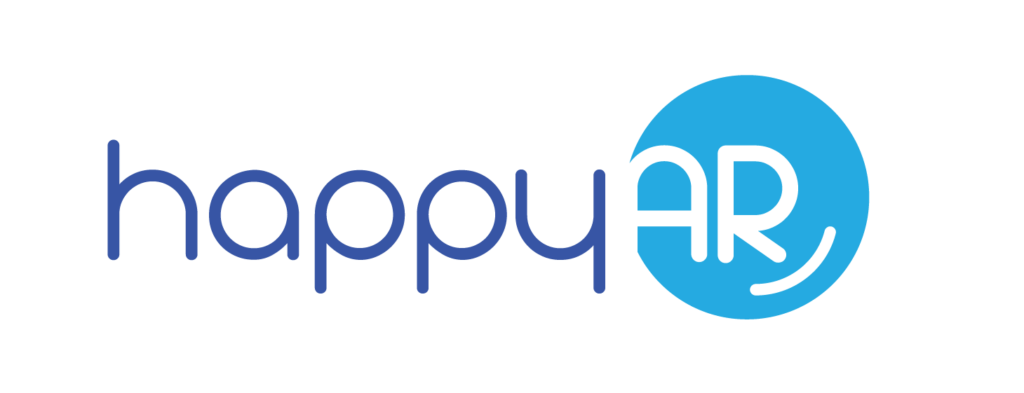This is part of HappyAR’s ongoing Vendor Review series where we help busy company owners and executives evaluate their options for software and services that help the finance operations functions. These solutions will be related, and possibly integrated with our AR automation SaaS. Make sure to follow us as we continue to post new guides that can help companies of all sizes. This review is on Zoho Invoice.
About Zoho

Zoho offers a suite of business, collaboration, and productivity applications. The company offers over 30 online applications from CRM to mail, office suite, project management, invoicing, email marketing, social media management, and more.
Today we’re looking at Zoho Finance Plus and specifically the Zoho Invoice portion of the suite.
Keep in mind that Zoho Invoice is a product that’s completely free. To understand why that’s the case, here’s the company’s explanation:
Zoho has been a profitable, bootstrapped, privately-held company for over 20 years; we’ve been offering free (and ad-free) productivity apps for more than a decade. While some of our products are free, others are paid. Paid products subsidize our free apps. Free apps bring more awareness to our paid apps and brand in general. Our business model is as simple as that. There’s no hidden agenda here to sell user data for ads.
Zoho was founded in 1996 by Sridhar Vembu and is based in Pleasanton, CA.
Zoho Invoice Process Overview

According to the company:
Zoho Invoice is online invoicing software that helps you craft professional invoices, send payment reminders, keep track of expenses, log your work hours, and get paid faster—all for free!
- CREATE Professional Invoices. Crafting professional invoices is essential for creating the right brand image, building trust with customers, and encouraging payment. Zoho Invoice lets you create perfect invoices in seconds.

- SEND Invoices Effectively. Zoho Invoice helps ensure that the invoices you send actually reach your customers. Your clients may also appreciate timely reminders to clear their past-due balances and avoid penalties.

- A simple payment process helps you get paid on time. Provide multiple payment options that your customers can choose from to make their payments securely.

We were up and running with custom invoices within ten minutes.

This included confirming our account, customizing an invoice template with our company information and branding, selecting sales tax collection functionality, and linking our payment method (in our case, Stripe).

We liked how there was the ability to select your industry and business type to guide the setup process:

Customizing and branding invoices for our business was intuitive and fast:

We completed this part of the setup in less than five minutes:

Connecting and configuring payments was also very easy. We only did Stripe for our test, but the other options are very popular and we assume that they will be easy to connect as well:

The solution does feel like it’s built for very small companies and freelancers, so we liked the ability to set up mobile access upfront:

Here is our feedback after registering, configuring, and trying the system out:
- We love how easy it was to activate and configure. You do not need to be a technical person to figure this out.
- The iOS and Android mobile apps are an awesome touch. Great for productivity.
- The price is certainly right for companies and freelancers on a budget. It’s hard to beat free.
- We felt that the solution was more focused on small businesses and freelancers. Those organizations should review this application but mid-size and enterprise organizations may find the integrations and functionality to be limited.
- With this in mind, it would make sense to review existing integrations to make sure that connections can happen before you get started. Their pre-built integrations are limited compared to other solutions. Zapier does have Zoho Invoice connections, which is how you could integrate with solutions like HappyAR.
- If you or your accounting agency use other systems like QuickBooks or Xero, you may find Zoho Invoice to be limiting. Zoho has a massive business suite that appears to be their priority to connect you with. Not all of those products are free.
- Some criticisms in the past for Zoho have been around complex implementation and poor support compared to paid products, but we didn’t experience this with Zoho Invoice.

Why you Should Send Invoices Electronically
- The speed and time saving of not having to manually create PDFs, purchase paper materials, print documents, mail, and wait. Even if you’re attaching PDFs to emails, the amount of time you’re wasting per year adds up if you aren’t using invoice automation tools. You also run the risk of email with PDF attachments being blocked by SPAM filters.
- These solutions help greatly reduce or eliminate human error especially when they are part of accounting systems like Zoho Books. No more manual double entry means more accurate billing and better customer relationships.
- You will be able to directly tie in electronic payment options for the convenience of your client and for the benefit of your accounts receivables team. This will accelerate payments and offer an easier way to incentivize early payments.
- With electronic invoices, you will be creating a digital audit trail to protect yourself against problems collecting past due payments that may end up with a collections agency or law firm.
- This process will reduce wasteful paper and inefficient mail processes that are especially impacted by more work-from-home staff members.
- eInvoices give your team better visibility, especially if you tie in accounts receivable automation solutions like HappyAR.
About the Market and Alternative Solutions to Check Out

Because of its huge business suite, Zoho products compete with many different SaaS categories. The big Zoho Books competitor is QuickBooks, specifically QuickBooks Online. Any evaluation for small business and freelance software solutions should include Zoho Books and QuickBooks.
We also think that FreshBooks and Sage Intacct are good SMB options to review. If you are a small business, be careful with more advanced enterprise accounting solutions that may have too much functionality, are difficult to self-implement, and are costly. If you are a larger organization (maybe with over 100 employees) or have a high volume of invoices, looking at mid-size and enterprise solutions would be smart to do.
Agencies should consider solutions that allow for multiple client views and address the needs of the companies they serve.
Zoho Invoice competes directly with invoicing software like Bill.com and Invoiced and helps to streamline the online invoicing and receivables process without full accounting functionality. While some of these may be good options for companies that have an existing accounting platform, Zoho Invoice may work best only with the larger Zoho Finance suite.
You may want to consider an option that has seamless integration with your CRM system in order to capture a complete view of your sales and collection lifecycle and the activity happening with each client. Zoho has had a long-standing CRM that competes with Salesforce.com.
Note that HappyAR has an open API and connects to all of these major systems to even further improve the collections process.
With all software reviews, we suggest using G2 as an impartial evaluation source.
About HappyAR and our ability to integrate with Zoho Invoice

HappyAR is a seamless SaaS that quickly and easily boosts your accounts receivables work.
We save companies of all sizes thousands of dollars each year by optimizing the speed and efficiency of their collections methods. No more guessing if someone has received an invoice or trusting that it will be paid on time. This is a fully integrated solution that pays for itself over and over each month by preventing defaults and preserving client relationships.
With all of our accounting and invoice integrations, which is possible with Zoho Invoice, HappyAR pulls all new invoice data over to our system to reduce double entry and to intelligently change steps in real-time for active workflows.
HappyAR is an ever-evolving toolkit that helps optimize your invoice collections process and our solution starts at $0/month and scales up based on your invoice volume. Visit us at www.happyar.com to learn more.