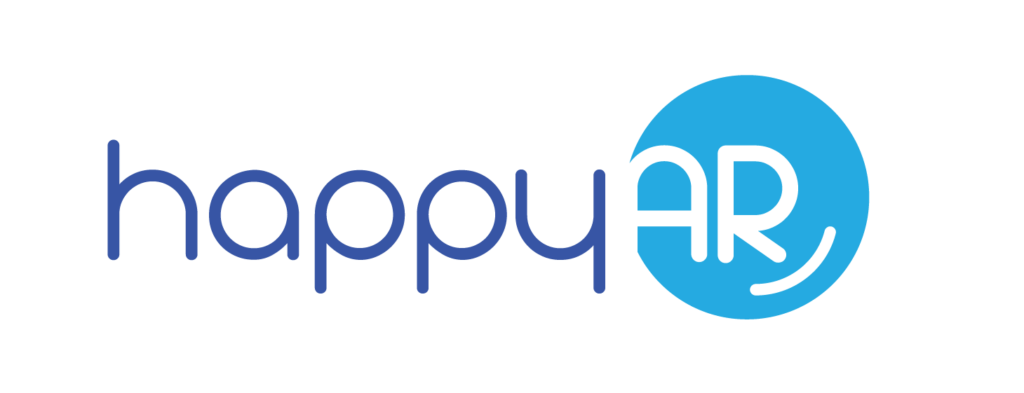As a small business owner, you need accounting software that can help you manage your revenues and expenses, as well as provide you with the insight you need into your company’s current financial status. Financial management is an integral part of ensuring a company’s health and helps owners make strategic business decisions quickly. This article focused on Xero vs QuickBooks Online compares two common cloud accounting software programs popular with small business owners.
In this article, we’ll explore the accounting features that they offer and the differences between them.
What Is Xero?

Xero is cloud-based accounting software that allows freelancers, self-employed individuals, or small businesses to manage their finances and collaborate with their accounting team anywhere.
One of its key features is its unlimited number of user seats. This lack of a limit means that you may allow access to your business accounts to anyone that needs it without paying a higher price.
A few pricing plans are available for small businesses, but each is based on the transactions that a company incurs monthly. As more functions or scalability are required, monthly plan prices increase.
What Are the Functions Offered by Xero?
There are several features that Xero offers its customers to suit their business needs. Some of the main features include:
Invoicing
Xero offers advanced invoicing functionality to customize online invoices using their intuitive software. You can design an invoice template specific to your business that includes your company’s logo and payment terms. Additional fields allow you to list the services provided, include a price, and add a standard message.
What’s more, you’ll be able to accept online payments from your customers instantly using third-party payment services. Xero allows payment via debit and credit cards, as well as by direct debit. You may also accept payments through popular third-party payment providers such as Stripe or GoCardless.
Xero’s invoicing platform also allows customers to send automatic reminders to customers who are late on their payments. You can set the number of days payment is overdue before sending reminders. This approach allows you to pursue overdue collections without needing to resort to lots of time spent overseeing your accounts receivable.
Bank Reconciliation
Xero allows small business owners to connect their business bank accounts to the online accounting software, enabling collections and expenses to be automated.
You can easily match cash receipts with outstanding invoices and set up expense categories for recurring vendor payments. The bank connection feeds feature allows transactions to flow straight into the Xero accounting system each day.
The bank reconciliation process allows for easy AI-based matching, reducing the amount of time spent allocating your transactions manually at the end of the month. Xero can also suggest coding for certain expenses when provided with a bank rule.
Pay Bills
As your company receives bills, you can email them or scan them into the system for paperless record-keeping. Each bill remains accessible so that you may reference it in the future if needed. You’ll be able to review all bills payable and decide when to make payments to avoid late fees and maintain solid relationships with suppliers.
The ability to schedule payments in advance can be helpful for those who want to manage their cash flow and ensure that they have the monies available to pay their bills. You can easily monitor outstanding bills and set up automatic payments designed to safeguard against late payments.
Expense Reimbursement Management
The user-friendly Xero expenses reimbursement management application allows employees to submit claims on the go. They can take a photo of receipts or record mileage using the Xero mobile app on their phone. OCR technology allows for auto-filled claims, allowing for an expense claim in one click.
Once an employee expense claim is submitted, you’ll receive an automatic notification allowing you to review and approve it for swift payment. Claims are paid in the same way that you pay other bills.
The expense management module allows you to review expenses submitted by employee, status, account, and project. You can forecast and budget for employee expenses based on real-time submissions.
Project Tracker
As a small business owner, you will likely need to submit quotes for estimates of time and costs to prepare budgets with project management software.
With Xero’s project tracker, you can quickly send customized quotes or purchase orders to your potential customers. Once your client accepts a project, you can use the job tracker to track time using a timer and location-based tracking software on the mobile app.
The time tracker allows you to allocate time spent on a job directly to the project and customer. You’ll be able to see where employees have spent their time on a job and attach the time spent directly to the invoice for the customer.
Inventory
Xero’s inventory management software keeps track of the goods you have in stock as you buy and sell for your business. Up to 4,000 finished items may be monitored within the management system.
You can view the total value of your stock or search by specific item. It also includes helpful reporting that notes the best and worst-selling items. This data can be used to make better strategic decisions regarding the goods you offer for sale. The inventory management system is especially helpful for e-commerce companies.
Reporting
One of the most important features of an accounting software solution is its reporting. Reporting can be used to view the monthly income statement and balance sheet and track cash flow. When accounting is done in real-time, you’ll be able to make quick decisions based on current information.
Xero’s reporting module includes specific KPIs that can be used to track your company’s financial health. You’ll also have the ability to develop custom reports depending on your company’s needs.
Of course, your tax preparer will need a set of accurate financial reports to assemble your taxes. If you continue using Xero throughout the year to track your company’s finances, you can provide your accountant with access to your books so they can easily prepare your tax return.
What Are the Main Benefits of Xero vs QuickBooks?

Considering the number of features and ease of use that Xero offers, it’s important to note the benefits specific to the accounting software. These include:
Unlimited Users
The unlimited users feature is notable. QuickBooks Online charges a fee for user seats outside of its normal plans. Having unlimited users within Xero is helpful for companies that are growing or need to share financial data with accountants and tax preparers.
To provide an additional level of security, the account owner of a Xero plan can set permission levels for each user. This setting prevents data from being shared with those who don’t need a full picture of the company’s financials. The system also logs every action that a user makes to establish an audit trail.
Generate Multiple Financial Reports
Xero allows you to transform the data you enter into useful, actionable information. It provides a dashboard with specific KPIs, such as long-term trends, year-over-year income and expenses, and cash flow management tools.
You can also use the reporting tool to create your own reports. Some of the templates offered include an income statement, balance sheet, budgeting, and forecasting tools. Reports are customizable with adjustable formatting.
Time-Saving Tools
Xero accounting software’s quote and invoice system allows you to generate quotes to send to your clients quickly. Once a quote is accepted and you complete the job, you can easily turn the quote into an invoice. Customers can pay their invoices online by credit or debit card, eliminating the need for mail-in payments and saving time in collections.
What Are the Disadvantages of Xero?
There are two main disadvantages of using Xero from a small business owner’s perspective:
No Phone Support
While other competitors offer customer support over the phone, Xero does not. However, you can access their online support 24/7. If you have serious questions about the software and need help resolving issues, this can be a drawback. However, besides their online support, you may also access their library of online articles, webinars, and videos.
Limits on Bills and Invoices with the Entry-Level Plan
The least expensive subscription for Xero limits the number of invoices and bills you can transact monthly. Currently, you can issue up to 20 invoices and schedule 5 bill payments. If your company conducts more transactions, you’ll need to move up to their mid-level plan.
If you conduct business internationally, you’ll need to upgrade to their most expensive plan to access multicurrency transactions.
How Much Is Xero vs QuickBooks?

There are three pricing tiers available with Xero. The Starter plan includes limited invoicing and bill payments, along with the ability to reconcile your bank transactions and monitor expenses. This plan starts at $22 per month, but you may add on features that you need, such as analytics or tracking projects.
The Standard plan includes regular invoicing, bill entry, and reconciliation of bank transactions. It also allows for short-term cash flow and business snapshots. This plan starts at $35 per month. Like the Starter plan, you can add on certain features such as advanced analytics and expense reimbursement for a small monthly fee.
The Premium plan is designed for established businesses of all sizes. It includes all of the Starter and Standard plans’ features and the ability to manage multiple currencies. It starts at $47 per month, and you may add on additional items for a small monthly fee.
We will get into QuickBooks pricing below.
What Is QuickBooks Online?

QuickBooks Online is more established than Xero. It currently controls an estimated 80% of the market share for small business accounting in the U.S. Its online solution is cloud-based, similar to Xero, and you may access your company’s financial activities and use the software through a mobile app.
QuickBooks is a popular accounting software system for small and medium-sized businesses. It’s an ideal way to keep business finances organized and accurate. Like Xero, you’ll pay a monthly subscription fee to use it.
What Functions Are Included with QuickBooks Online?
Several features are provided for small businesses that manage their bookkeeping with QuickBooks Online. Feature sets associated with QuickBooks Online include:
Bill Payment Management
QuickBooks Online provides an easy user interface to manage company bills. Rather than using an Excel spreadsheet, you can easily scan or input bills into its bill payment module. Due dates for each bill are stored in the system, allowing you to manage the payments for each vendor and view when upcoming bills are due.
You may also choose to pay your bills online through the system using direct deposit, check, bank transfer, or a debit card.
Track Income and Expenses
Income and expenses are easily tracked and managed in QuickBooks Online. The software allows you to link your business bank and credit card accounts, and the software automatically records transactions that occur according to custom rules that you design.
You can also take photos of any expenses you incur through the mobile app, which will then transfer and classify them within your expense transactions.
Reports available through QuickBooks allow you to view your cash position, as well as income and expenses for each month. These income and expense tracking reports allow small business owners to make strategic decisions quickly to keep the business operating smoothly.
Invoicing Capabilities
Similar to Xero, QuickBooks Online allows you to design custom invoices that include your business logo, contact information, and details on goods and services provided. However, while the basic Xero plan limits the number of invoices you may issue each month, QuickBooks Online allows you to send unlimited invoices to customers.
Electronic invoices may be paid directly online by your customers through a button inserted on the face of the invoice. Once payment is received, it is automatically recorded within QuickBooks, keeping your financial records up to date.
QuickBooks also allows for progress or milestone-based invoicing. If you have a particularly large project, you can split invoices into multiple milestones, allowing for payment as each step is performed. Customers also stay informed of total amounts invoiced, what remains to be paid, and what has already been received.
Independent Contractor Management
If you have independent contractors, you’ll be able to send, track, and file 1099 forms for all of them. You’ll also be able to track the work they perform each month. Payments to independent contractors can easily be sent through the QuickBooks payment portal.
Estimates
If your company regularly prepares quotes for customers before accepting a job, the estimates module can be very helpful. You can design professional estimates that include discounts, payment terms, and other line items.
Once you’ve prepared your estimate, you can email it to your customer for approval. They can accept it immediately online or ask for modifications.
When an estimate is accepted and the job is completed, there is no need to create a brand-new invoice. Instead, QuickBooks allows you to convert the estimate into an invoice. You can make modifications if there are differences between the actual cost of the job and the initial estimate.
Each invoice includes a Pay Now button that allows customers to pay immediately via credit card, debit card, ACH bank transfer, or other payment services. Once payment is received, QuickBooks automatically records the payment and closes the invoice, keeping your books up to date.
Reporting
QuickBooks offers several reporting tools designed to assist small business owners with understanding the financial aspects of their company. Commonly used reports include the income statement, balance sheet, and cash flow report.
The software also includes functionality that allows you to design your own customized reports. You can use these reports to make business decisions or inform business partners or your accountant of specific performance aspects of your company.
Sales Tax
QuickBooks Online comes with a sales tax function that automatically adds sales taxes to an invoice based on the date, location, type of product or service, and customer. You won’t need to rely on sales tax research to ensure that you comply with your sales taxes; instead, QuickBooks Online tracks changes in rates for you.
Since sales taxes must be remitted monthly or quarterly depending on your location, you can automatically review your sales tax liability report that breaks down what you owe by location.
What Are the Main Benefits of QuickBooks Online?

Several benefits help QuickBooks Online continue controlling the small business accounting software market:
Record-Keeping and Reporting
There are several ways to track your income and expenses in QuickBooks. Since QuickBooks allows for many different fields that can slice and dice income and expenses, you can design some very robust reports, especially if you put the work into designing custom rules.
Like a full-scale ERP system, you’ll be able to attach documents, enter memos, and add reference numbers to each transaction you record.
Allows for Numerous App Integrations
QuickBooks Online gives you access to an impressive marketplace of over 600 apps — including third-party tools as well as add-ons. While you don’t need to use any apps to appreciate QuickBooks Online’s features, doing so can extend its functionality.
There are apps to help you prepare for taxes, apply for business funding, run payroll, manage customer accounts, and expand reporting functionality.
What Are the Disadvantages of QuickBooks Online?
While QuickBooks Online is a preferred accounting software solution, it does have its drawbacks:
More Expensive than Other Solutions
QuickBooks Online is a more expensive option than some of its competitors. Its most basic plan starts at $25 per month and can be used by only one individual. While you will get the most basic features to perform your accounting functions, others such as bill management and time tracking are only available in the more expensive plans.
Takes Time to Learn
If you are unfamiliar with basic accounting concepts, QuickBooks may take some time to use comfortably. The company does have tutorials and online support pages that you can use to mitigate the learning curve associated with QuickBooks. You’ll get more out of the system if you understand the product’s full functionality.
What Are the Pricing Plans for QuickBooks Online?
There are three QuickBooks Online plans available.
Simple Start is $25 per month and includes the most basic features of QuickBooks, such as tracking income and expenses, managing invoices, general reporting, and cash flow management. However, you will be limited to one user for the program. Bill management and time tracking are unavailable in QuickBooks Online.
The Essentials Plan includes all of the features of Simple Start but also provides enhanced reporting, additional users, bill management, and time tracking. This plan is available for $50 per month.
The Plus Plan version provides all of the features of the Simple Start and Essentials Plan options, plus inventory management and project profitability. You’ll have the full reporting functions that allow you to customize and design comprehensive reporting options. The Plus Plan allows for five users and costs $80 per month.
Which Is Better: Xero vs QuickBooks Online?

Xero vs QuickBooks- it’s a hard choice as both platforms offer a lot of value and have overlapping functionality. Their accounting tools are very similar, and the pricing structure isn’t that different. The standout option for Xero is the unlimited number of users — even with the most basic plan. However, with Xero’s starting plan, you are limited in the monthly number of invoices you may send customers.
QuickBooks has a strong user base and has great app integration. It has a more robust reporting function than Xero. The sales tax feature is especially helpful for companies that operate in multiple jurisdictions.
Overall, we favor QuickBooks for our platform of choice but it will be different for every business. When making a decision, you’ll need to consider the current needs of your business and choose the appropriate solution that makes the most sense for you. We hope this article helped shed some light on the benefits of using either platform.
HappyAR is a seamless SaaS that quickly and easily boosts your accounts receivables work. We have simple monthly pricing that includes unlimited users and unlimited invoice escalations. There’s no long-term contract, and you can try HappyAR for free.